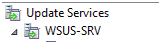
Windows Update Server filling since a few months over the 350GB max. Value you know from WSUS-Server which runs over years
- You checked the internal WSUS GUI Command to clean (That does not free space often…)
- You cleaned the WSUS maybe even if free or commercial scripts like Adamj Clean-WSUS
- Still you don’t get under 350GB for the WSUS content drive
- You are at a point where the SQL Cleanup stales, Your SQL Management Studio crash
- You would have to use sqlcmd.exe to clean the WSUS because no space left
Source:
The Source is mostly ESD Windows Distribution Files (*.ESD) or updating from Windows 10 to other W10 versions. These exploded that last few months. Maybe you did one update like a 1903 to 1909 and now you have the full range coming in. This is around 120 to 160GB on Data.
This add. to the 350GB you normally have with running a certain range of products from like 2010-2016 office and W7/W10.
Quick and Dirty Workaround:
When you can’t approve new updates and they are urgent and you can’t expand the Disk temporary because it’s a VM or the storage team refuses to do so (Because they like to save money for the customer [Who understands why?])
- Make sure nobody in your SBS or Enterprise does need those updates
- Just delete them from the \WSUSCONTENT\ drive recursive with del *.esd /s
- Find the person who turned the category on without thinking in advance 😉
- Cancel the Download in the WSUS-GUI and also DENY them if there still NON APPROVED
Check other WSUS category from us:
https://www.butsch.ch/category/WSUS.aspx
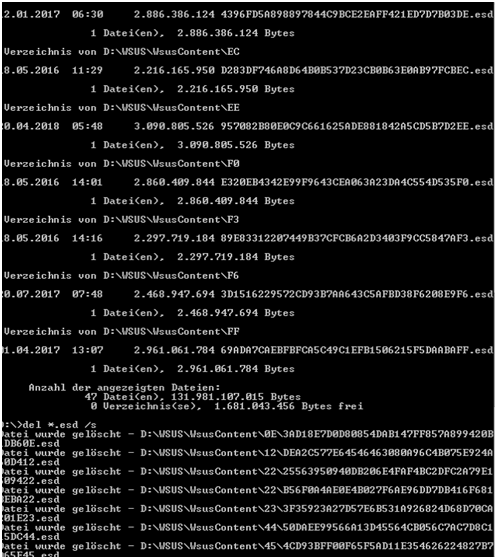
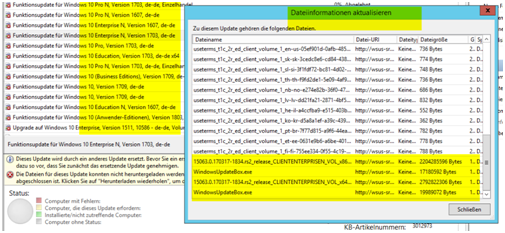
Afterwards choose “cancel download” and “DENY” them.
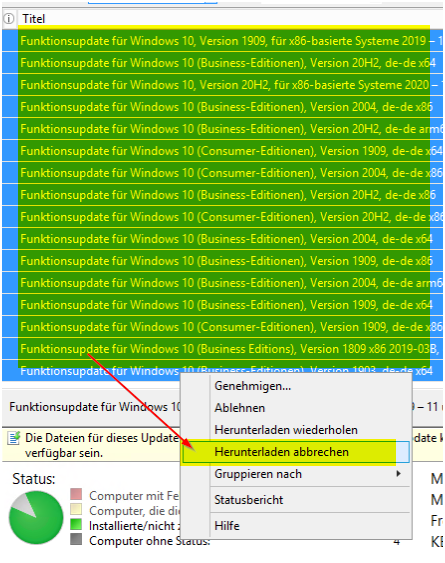


 Click on the Category button to get more articles regarding that product.
Click on the Category button to get more articles regarding that product.