Error: “Exchange OWA HTTP500 Internal Server Error” after OWA logon
You see the Logon Screen from Exchange OWA. You Logon with valid Credentials. After Logon you receive a Website error:
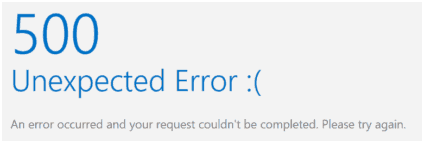
Solution/Reason/Source: Service “Microsoft Exchange Forms-Based-Authentication Service is not started or crashed.
This was hard to find since behind a KEMP and during a 2010-2016 Migration. But indeed very simple. The Service “Microsoft Exchange Forms-Based-Authentication Service” was not started on one CAS behind the KEMP Load Balancer. Depending on the complexity of your KEMP checks the NLB fails over to the other CAS or not.
When you search for Routes, Cipher and everything you seem to forget simple things like services.
We found a lot of blogs which mentioned that this was solved and related to the fact the VM running the CAS having too low RAM memory. Either check all Services after Reboot with Scripts or give more RAM. 😉
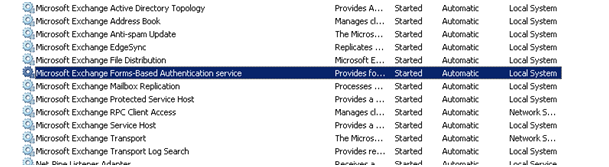
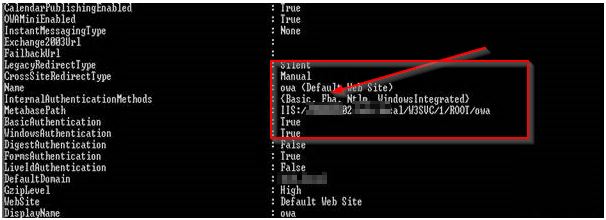
If this does not solve it please also see:
Recycle APP Pool in IIS
OR
-
Go to the RUN window and type “ADSIEDIT.msc”
-
After opening ADSIEDIT, go to the Action navigation. Connect to and then navigate to
-
“Select a Well known Naming Context”
-
-
Select Configuration and select OK.
-
Go to CN=Configuration then CN=Services then CN=Microsoft Exchange then CN=Your DOMAIN Name and navigate to CN-Client Access
-
Right-click 【CN=Client Access】and click Properties. Scroll down to look for values:
-
msExchCanaryData0
-
msExchCanaryData1
-
msExchCanaryData2
-
msExchCanaryData3
-
-
Take a backup to be safe and clear all these values to<not set>. If Values are already set to <not set> then try to do Solution 1.
-
Open IIS Manager on your CAS server, go to “Application Pools“, right-click MSExchangeOWAAppPool and click Recycle.
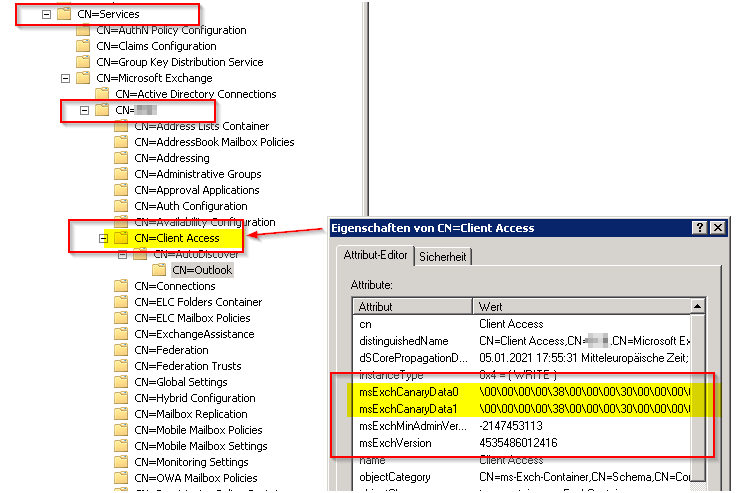


 Click on the Category button to get more articles regarding that product.
Click on the Category button to get more articles regarding that product.