Event 10009 on Server 2008R2 Exchange 2010 Distributed COM
If you RUN:
- Exchange Analyser
- Powershell command get-owavirtualdirectory (Or any other command the connects to CAS to enumerate values)
This OBSOLETE and you COULD leave it as it is. If people from Event or SIEM are nagging you could solve it. We recommend leaving it as it is.
Behaviour:
You will see an EVENT 10009, Distributed COM in SYSTEM Event.
DCOM was unable to communicate with the computer CAS123.EMEA.butsch.ch using any of the configured protocols.
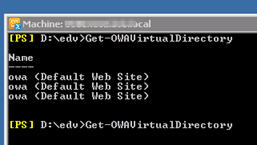
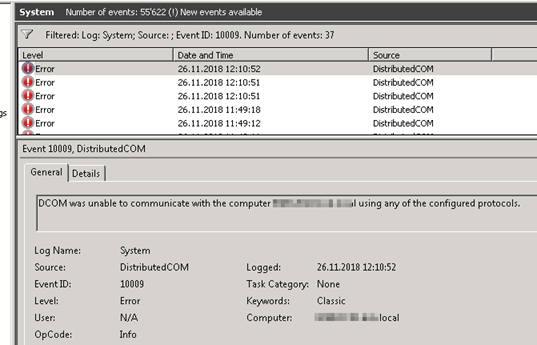
Solution: On the CAS Servers and also on the Server your get the Error do following:
SOLUTION1: Create a registry key: IgnoreDelegationFailure
Applies To: Windows Server 2003, Windows Server 2003 R2, Windows Server 2003 with SP1, Windows Server 2003 with SP2 (remark Butsch also to Server 2008R2)
HKLM\Software\Policies\Microsoft\Windows NT\Rpc\IgnoreDelegationFailure (If IgnoreDelegationFailure is not there make a new DWORD)
Set the value to:
0 = TURNOFF (As it is without the SubKey)
1 = TURNON
Stores configuration data for the policy setting Ignore Delegation Failure.
Solution2: Change GPO which sets the same key
To change the value of this entry, use the Group Policy Object Editor (Gpedit.msc) to do this local. The corresponding policy is located in Administrative Templates\System\Remote Procedure Call.
You can SET this by GPO from Active Directory but we do not recommend doing that for all your Servers. I would do a separate GPO and ONLY apply that to the Exchange Servers.
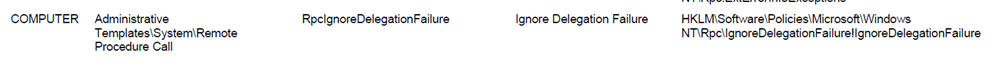


 Click on the Category button to get more articles regarding that product.
Click on the Category button to get more articles regarding that product.