
McAfee EPO Server SQL Server Performance tips
This is based on McAfee Information for their McAfee EPO DB running under SQL 2005/2008R2/2012 upwards
The EPO Database itself should be:
Autoshrink = False
Auto Close = False
Auto update Statistics = True
Auto shrink and auto close are database options that should be set to false. Auto update statistics should be set to true, except for very rare circumstances where the update of statistics is hindering the query performance and there is a customized manner to update statistics on a different interval. See the Performance Optimizer Product Guide for details on how to configure these database options.
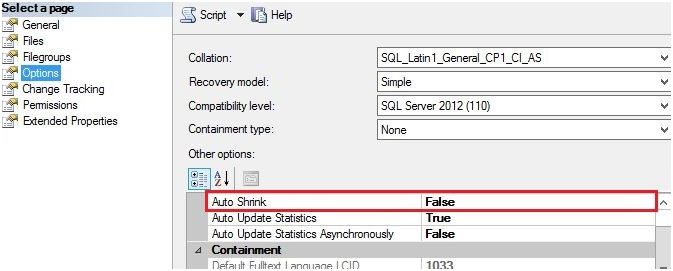
File auto growth DB Files 256MB, unlimited
File auto growth DB Log files 128MB, unlimited
This is just a base recommandation. We learned back with NT4 and RAID Setup that this is important to calculate blocksize. Ask your Storage, VMware people if they still know anything about it. You will be suprised how much they know or not.
The file growth settings for the ePO and tempdb databases should be set to auto-grow by 256MB for data files and 128MB for log files. The maximum size should be set to unlimited. It is not recommended to use the auto-grow by percent as it can lead to subsequently larger file growths. See the Performance Optimizer Product Guide for more details.
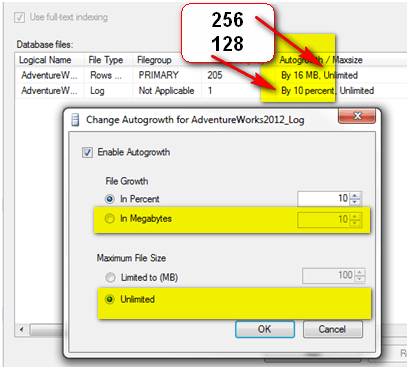
Yes we know, spend CHF 20’000.- for another SSD Raid or shelf and ask your Manager.
Data files and log files should be placed onto separate disks for maximum I/O throughput. See the Performance Optimizer Product Guide for more details.
Index and Fragmentation
Indexes with fragmentation greater than 30% should be rebuilt. Fragmentation between 20%-30% requires that the index be reorganized. Optimal index performance is achieved when fragmentation is removed on a regular schedule. See KB67184 and the Performance Optimizer Product Guide for more information.
Review the server task action settings. See the McAfee ePO Product Guide for the chapter on configuring server tasks. If the server task has been provided by a point product, review the guide for that product to ensure that all configuration settings are correct.
Review the scheduled server tasks. If too many server tasks are scheduled to run at the same time, reschedule some for a different time. See the McAfee ePO Product Guide for the chapter on configuring server tasks.
Please see our other McAfee EPO Enterprise PRO Tips
Mcafee/Trellix EPO Database SQL shrink Size in small steps via OSQL
Mcafee/Trellix EPO Server, Logon failed due to a full database disk (SQL cleanup)
https://www.butsch.ch/post/mcafee-epo-sql-shrink-large-files-in-small-steps/
If you need commercial help with McAfee EPO/TIE/DLP/ATD Migration contact us.


 Click on the Category button to get more articles regarding that product.
Click on the Category button to get more articles regarding that product.