Exchange 2007/2010 Delete default Mailbox Database / remove last Mailbox/SG
When you are migrating an Exchange from 2003 to 2007/2010 if you want to delete remove old or default mailboxes there are always mailboxes, which prevent you.
Here is the Microsoft Error as it shows up:
MDB01
Failed
Error:
This mailbox database contains one or more mailboxes, mailbox plans, archive mailboxes, or arbitration mailboxes. To get a list of all mailboxes in this database, run the command Get-Mailbox -Database <Database ID>. To get a list of all mailbox plans in this database, run the command Get-MailboxPlan.
To get a list of archive mailboxes in this database, run the command Get-Mailbox -Database <Database ID> -Archive. To get a list of all arbitration mailboxes in this database, run the command Get-Mailbox -Database <Database ID> -Arbitration. To disable a non-arbitration mailbox so that you can delete the mailbox database, run the command Disable-Mailbox <Mailbox ID>. To disable an archive mailbox so you can delete the mailbox database, run the command Disable-Mailbox <Mailbox ID> -Archive.
Arbitration mailboxes should be moved to another server; to do this, run the command New-MoveRequest <parameters>. If this is the last server in the organization, run the command Disable-Mailbox <Mailbox ID> -Arbitration -DisableLastArbitrationMailboxAllowed to disable the arbitration mailbox.
For removing the Mailbox dead or deactivated user mailboxes to remove the SG/MB you can use MS tool LDIFDE/LDAP tool to find the Mailboxes which still point to the
OLD Exchange Database.
Here is a link to some LDIFDE info from Frank: http://www.msxfaq.de/tools/ldifde.htm
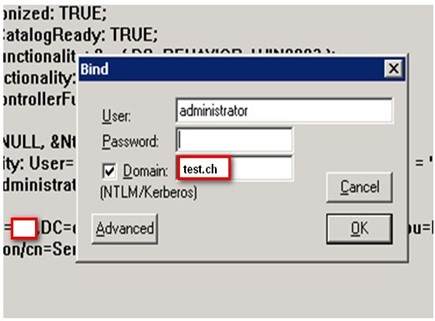
Search here for the string (Example below):
(msExchHomeServerName=/o=TEST/ou=Erste administrative Gruppe/cn=Configuration/cn=Servers/cn=MYEXCHANGESRV)
This is from a german Exchange 2003/2007. You can get those Attributs (LDAP Strings) with ADSIEDIT which is part of the resource kit.
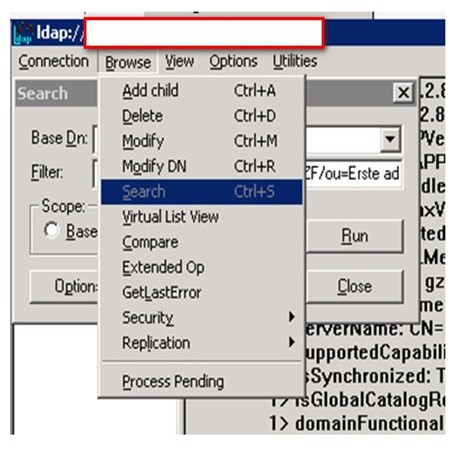

There are also a way to find those boxes. Ss example in Exchange 2010 where you want to remove the strange looking Exchange 2010 mailbox. Do not touch if you are not sure please. It’s just cosmetics and it’s like this with those strange names since Exchange 2007.
We have copyed the file here since you never know with the Indians… 😉 Greetings to Ajay and Ghetika.
Exchange_2010_Delete_default_Mailbox_Database_and_move_Arbitration_Mailboxes.pdf (340.21 kb)
http://blog.chrislehr.com/2009/10/exchange-2010-what-is-arbitration.htm
MutliDomain / Childomain
Important if you have a childomain the Exchange 2010 is member of you may have accounts which are located in another part of the forest.
An issue that came my way in response to System Mailboxes in Exchange 2010 & How to recover them is that the exchange admin can’t find any of the arbitration mailboxes while running Get-Mailbox –Arbitration. The command runs without any errors, but doesn’t bring the arbitration mailboxes back. The accounts are in AD and are visible.
The issue was that the environment had a root domain and multiple child domains. The arbitration accounts are in the root domain by default and the Exchange Shell session was only looking at the child domain. To fix the issue, you need to run the following command, so that the scope of the search is changed to the forest level.
Set-ADServerSettings –ViewEntireForest $true
Get-Mailbox -Database “Mailbox Database 0173494219” -Arbitration | ft -wrap -auto
Get-Mailbox -Arbitration -Database “Mailbox Database 0173494219” | New-MoveRequest -TargetDatabase mb1
Once the above command is run, Get-Mailbox –Arbitration gives the correct output. Don’t forget to REMOVE the Moce Request.
If you still can’t remove check if you have the Discovery Mailbox on the database with:
Get-Mailbox -Database “MDB01” -Verbose
Name Alias ServerName ProhibitSendQuota
—- —– ———- —————–
DiscoverySearchMailbox… DiscoverySearchMa… server01 50 GB (53,687,091,200 bytes)
VERBOSE: [08:15:46.552 GMT] Get-Mailbox : Ending processing &
You can MOVE the Discovery Mailbox with the Exchange management GUI to another Server with a local Move request.
get-MailboxPlan does not seem to work under Exchange 2010 SP3 nor does the syntax understand it with autocomplete.
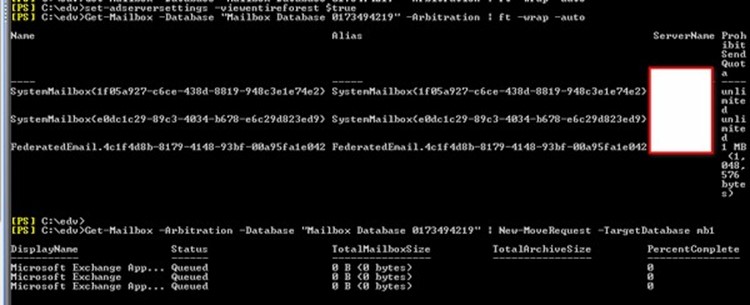


 Click on the Category button to get more articles regarding that product.
Click on the Category button to get more articles regarding that product.