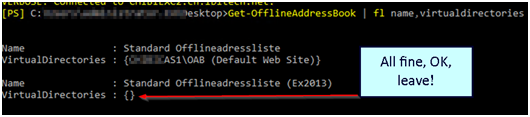Migration Exchange 2010-2013-2016, OAB Error Outlook 2016, Exchange 2016
You want do download an Offline Adressbook OAB with a User which you migrated to Exchange 2016 at some point. You get Error “0x8004010F” while doing the Sync.
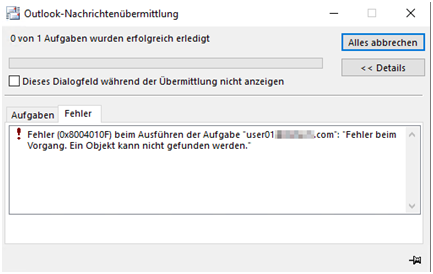
You checked all the OAB Settings on both Servers
|
Get-OabVirtualDirectory |
|
Server Name Internal Url External Url BUTSCHCAS1 OAB (Default Web Site) https://webmail.customer.com/oab https://webmail.customer.com/oab BUTSCHEXC2 OAB (Default Web Site) https://outlook.customer.com/OAB https://outlook.customer.com/OAB BUTSCHEXC1 OAB (Default Web Site) https://webmail.customer.com/oab https://webmail.customer.com/oab |
|
Get-OfflineAddressBook | fl name,virtualdirectories |
|
Name : Standard Offlineadressliste VirtualDirectories : {BUTSCHCAS1\OAB (Default Web Site)} Name : Standard Offlineadressliste (Ex2013) VirtualDirectories : {} |
|
|
The VirtualDirectories : {} is correct. Do not change.
This will assure that the request goes the FRONTEND (Default Web Site) or BACKEND part of the IIS Setup of Exchange 2016. Leave that.
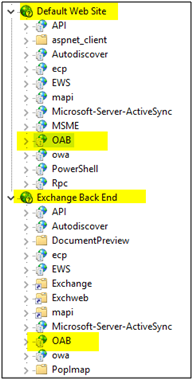
|
If you messed around with Virtualdiretories of OAB > Reset it back what it was (Will only do this on 2016) |
|
ERROR: The offline address book “\Standard Offlineadressliste (Ex2013)” has virtual directories specified. Run the following command to remove those virtual directories before attempting to set the GlobalWebDistributionEnabled parameter to $true: Set-OfflineAddressBook “\Standard Offlineadressliste (Ex2013)” -VirtualDirectories $null |
|
Fix on all 2016 you have: Get-OfflineAddressBook | Where {$_.ExchangeVersion.ExchangeBuild.Major -Eq 15} | Set-OfflineAddressBook -GlobalWebDistributionEnabled $True -VirtualDirectories $null |
You checked all but still some pre-migrated or test users are unable to download the Offline Adressbook OAB from the 2016.
Check with Autokonfiguration
*uncheck checkbox GUESS both
* Run Test
* Check XML search <OABURL>
If you find the <OABURL>*** Line > good
If you do not find the <OABURL>*** Line > bad, you have the error we talk about
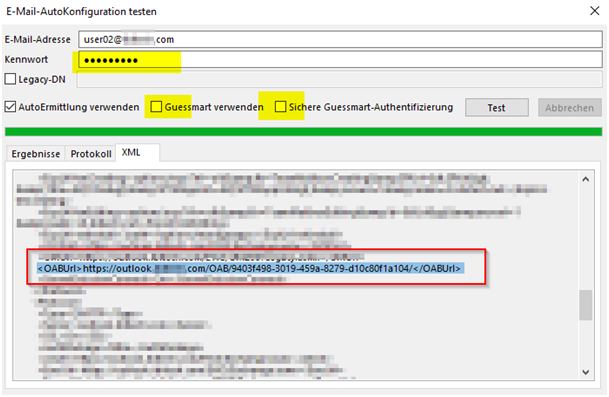
If you do not see this line in XML something is wrong and the reason you see the error led you here.
Workaround:
Move the User who has the problem 2016 side into another mailboxdatabase this will reset, per user, the OAB and maybe correct it.
new-moverequest -identity user02 -targetdatabase “mdb01” -baditemlimit 49 -Priority Emergency
Check again after move. Close and open Outlook >
Make Sure your Domain Controller (If more than one > Are synced).
Maybe Clear all APP-POOL’s Cache > recycle under IIS of Exchange 2016 (If needed).
Re-open Outlook.exe
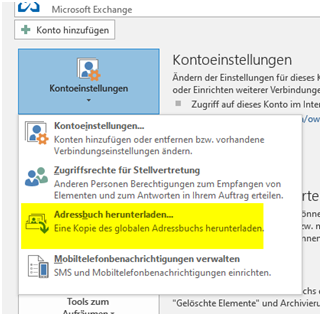
- Incrementall will first fail
- Re-sync FULL OAB (Not incremental > Remove checkbox)
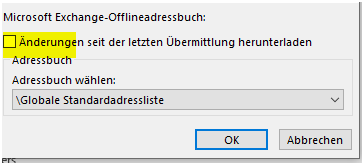
Works now perfect
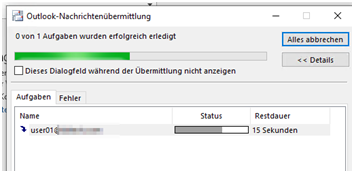
Check now and you will see that NOW you have the line we talked about
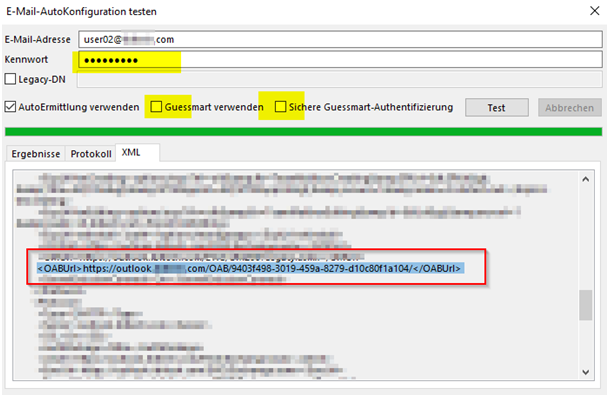


 Click on the Category button to get more articles regarding that product.
Click on the Category button to get more articles regarding that product.