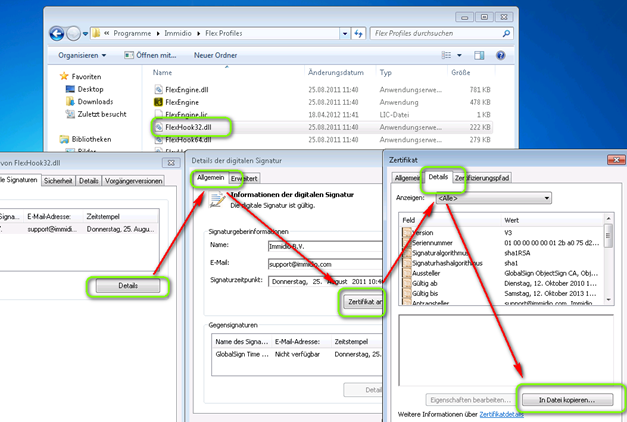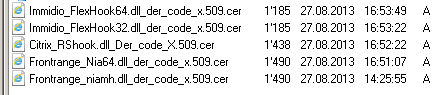Dieses Dokument beschreibt wie man Mcafee Event516 oder Untrusted Fehlermeldung beheben kann.
Fehlermeldung:
scan32.exe – Ungültiges Bild
scan64.exe – Ungueltiges Bild
Versionen:
* Client Windows 7 64BIT SP1, German Language
* Mcafee VSE 8.8 P2 with HF Post SP2 (8.8.0.975 BUILD 14.08.2012)
* DAT 7180.0000
* Framework 4.8.0.887
* EPO 4.6
Der Fehler tritt unter Patch 3 nicht auf. Patch 3 ist jedoch fuer Windows 7 und Server 2012. Nicht fuer Windows 7 > Achtung!
Files die Fehler machen:
c:\progra~2\netinst\NiAMH.DLL (Enteo Frontrange 32BIT)
c:\progra~2\Citrix\ICACLI?1\RSHOOK.DLL (Citrix 32BIT)
c:\program files\Immidio\Flex Profiles\Flexhook32.dll (Immidio Flex Profiles 32BIT)
c:\progra~2\netinst\NiA64.DLL (Enteo Frontrange 64BIT)
c:\program files\Immidio\Flex Profiles\Flexhook64.dll (Immidio Flex Profiles 32BIT)
Mcafee KB Links:
https://kc.mcafee.com/corporate/index?page=content&id=KB74176
https://kc.mcafee.com/corporate/index?page=content&id=KB74174
Hunderte von Mcafee Foren Beiträge zu den Events und auch selber vorher nie gelöst 😉
https://community.mcafee.com/thread/32189?start=90&tstart=0
https://www.butsch.ch/post/Mcafee-VSE-Event-516-mfehidk-ir-Crypt32-on-Windows-XP.aspx
|
|
|
Dies war der Fehler nebst all den Event Einträgen 516 Event ID: 516, Warning, Process **\VSTSKMGR.EXE pid (XXXX) contains signed but untrusted code (issue: third-party application DLL) |
Warum ist dies passiert?
Der Mcafee VSE hat ein Cache dieser soll verhindern, dass jedes File tausend Mal am Tag neu gescannt wird. Neu ist, dass der Cache auch Reboot überlebt. Daher ist Mcafee ab der Version 8.8 nicht mehr langsam nach einem Neustart.
Warum kommt der Fehler nach einem Reboot immer noch?
Im Cache sind JETZT noch die falschen untrusted DLL von Citrix, Immidio und Enteo. Diese fallen nach einiger Zeit raus. Mcafee selber weiss nicht wann und wie schnell. Falls jemand dies umgehend lösen will gibt es unten eine Anleitung.
Schuld ist nicht Mcafee sondern Entwickler, welche Ihre HOOK API DLL nicht mit einem teuren Certificate Signieren lassen sondern selber was basteln oder ein billiges Certificate nehmen. Die API Interface / Schnittstellen bleiben ein Streitpunkt zwischen den Herstellern.
Wie kann man dies lösen?
|
How to trust a third-party application
After these steps the Event 516 will no longer occur for the newly trusted third-party application.
|
|
Wie kann man den Certificate Export fuer Mcafee machen: Rechts Klick auf die besagte DLL:
|
|
|
|
Diese sind z.B. die Files welche durch das “In Datei kopieren” generiert werden. Ein Case bei Mcafee eröffnen und diese dann Mcafee senden. Bezug auf KB74176 (https://kc.mcafee.com/corporate/index?page=content&id=KB74176) nehmen im Ticket. |
|
c:\progra~2\netinst\NiAMH.DLL (32BIT) |
|
Folgende Files sind neu “Trusted” und durch Mcafee für uns signiert worden |
Falls Mcafee alles richtig macht bekommt man nach einigen Tagen ein SUPERDAT file:
Setup_4-3355773632.exe
Dieses mit Deployment verteilen oder mit dem EPO Server (Einchecken als Superdat).
Andere Infos zum Case:
|
3rdParty1.cer (Hersteller 1) Das ganze ist in einem selbstausführenden Executable Paket verpackt. Er entpackt die Sachen temporär ins C:\Program Files (x86)\McAfee\VirusScan Enterprise und integriert der Certificates dann mit certmgr.exe FILENAME.CER. |
|
Files welche im SUPERDAT sind welches man von Mcafee erhält |
Wie kann man den Mcafee File Cache FORCED löschen.
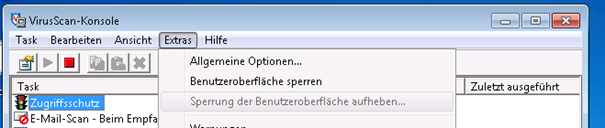
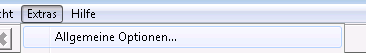
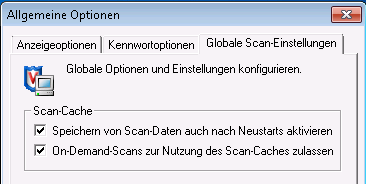
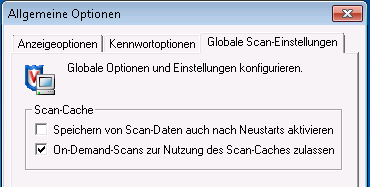
Reboot
Testen ob Fehler noch kommt
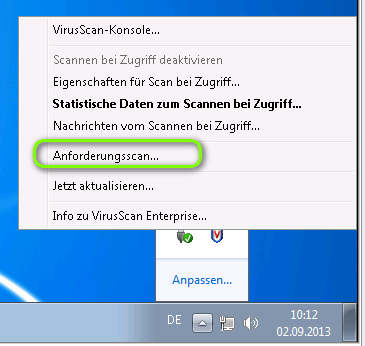
Bitte den Haken nach dem Reboot wieder aktivieren sonst ist Mcafee langsam!
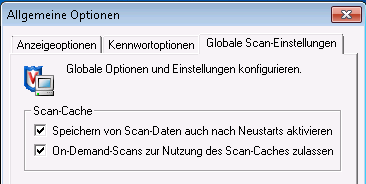


 Click on the Category button to get more articles regarding that product.
Click on the Category button to get more articles regarding that product.