Problem with migrated Office 2010 > 2016 application crash:
| Event related to PowerPoint 2016 crash, Event 1000, application crash |
| Name der fehlerhaften Anwendung: POWERPNT.EXE, Version: 16.0.4266.1001, Zeitstempel: 0x55ba161d Name des fehlerhaften Moduls: ppcore.dll, Version: 16.0.4783.1000, Zeitstempel: 0x5bebb997 Ausnahmecode: 0xc0000005, Fehleroffset: 0x0077aaef ID des fehlerhaften Prozesses: 0x2a18 Startzeit der fehlerhaften Anwendung: 0x01d4bc7c0b65e8b6 Pfad der fehlerhaften Anwendung: C:\Program Files (x86)\Microsoft Office\Office16\POWERPNT.EXE Pfad des fehlerhaften Moduls: C:\Program Files (x86)\Microsoft Office\Office16\ppcore.dll |
Errors:
- Micosoft Powerpoint funktioniert nicht mehr
- Event Viewer 1000, POWERPNT.EXE
-
Tablet-Treiber sind nicht im System installiert
What/process/What changed:
On an Office 2010 upgraded Office 2016 > When you use Onenote.exe and draw things with PEN function or when you use PowerPoint an switch to Full screen Show Mode F5 plus you press “.” (DOT) or key “B” for BLANK SCREEN you get a Crash Event 1000. (Black Box hangs)
Source of problem we found in Analyze:
| OffScrub10.vbs |
| Name: OffScrub10.vbs Author: Microsoft Customer Support Services |
This is related to the official from Microsoft Deployed OFFICE Migration script Offscrub**.vbs which is often used to silent migrate to a new Office Version from 2010. It seems the only way to complete de-install an Office 2010 without any leftovers.
Offscrub10.vbs or offscrub15.vbs which is used to de-install the OLD Office 2010 fully before the new Office gets installed seems to be the source of the problem.
Offscrub leaves 32 or 64BIT Versions of certain DLL in COMMON folder standing while it removes another architect version. This happens as example when you migrate from W7 64BIT Office 2010 32BIT to W7 64BIT Office 2016 (In Place Update) but we have seen post also when you Upgrade from W7 to W10 plus corresponding office versions.
Remember that the Offscrub VBS script is an official tool and is also used on custom migration tools or setup from HP and DELL and is also contained on most Office CD/DVD/ISO Medias. On Certain OEM PC’s you have preinstalled Office 2010 Click Once from the OEM integrator which gets de-installed when you buy a retail or Volume Licence version. This could happen there too.
Solution (FIX):
Replace the missing two DLL files OFFSCRUB removed. (See end of Post screenshots)
From an existing CLIENT (W7) with Office 2010 or Office 2016 (Manual installed NOT by OFFSCRUB touched) installation copy following two DLL to the CLIENT which has the problem:
“C:\Program Files (x86)\Common Files\microsoft shared\ink\rtscom.dll”
“C:\Program Files (x86)\Common Files\microsoft shared\ink\INKDIV.DLL”
Without reboot the Bug is gone. On a migrated system the mentioned DLL are there but in the “C:\Program Files\Common Files\microsoft shared\ink” path where Office 32BIT does not use them.
Error proof OneNote 2016:
This is the Error you may see in Office 2016 OneNote with the PEN/INK Function.
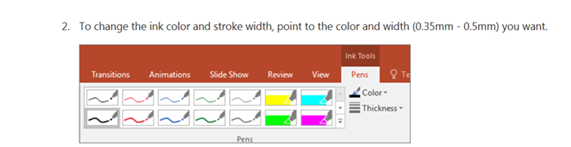
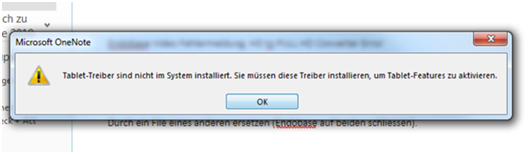
Tablet-Treiber sind nicht im System installiert.
Error proof PowerPoint 2016:
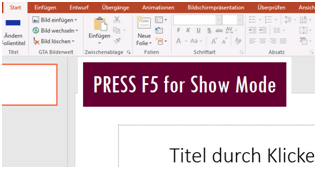
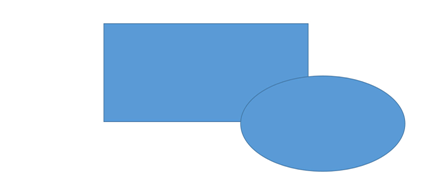
PowerPoint works after the F5, now press “.” DOT for special functions or “B” for Blank Screen
| How do I make a blank screen in PowerPoint? |
| 1.Press B during the presentation. If you are using a recent version of PowerPoint, this shortcut should make your screen black. …
2.Start the presentation. First, open your PowerPoint presentation. … 3.Press the B key. … 4.To return to the presentation, press the “B” key again. |
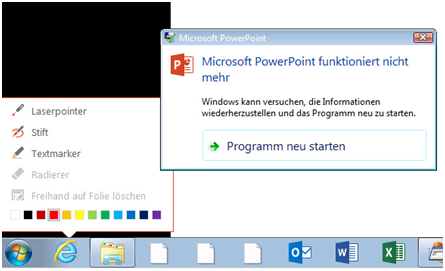
PowerPoint Crash and calls dw20.exe Doctor Watson, Event 100, Application Crash
Analyze of problem with PROCMON64.exe from Systernals (MS)
Filter all you don’t need
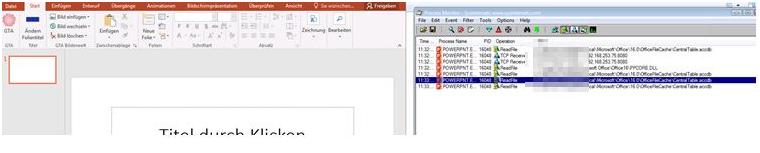
And now we see why people always THINK it’s Mcafee when it’s not. The IPS Filter from Mcafee ENS goes that deep. But this is not the source of the problem. Just keep in MIND that the virus protection has a HAND on file handling and is often thought to be the bad guy….
Here once again it’s not the virus protection as in 95% of the cases we look at….
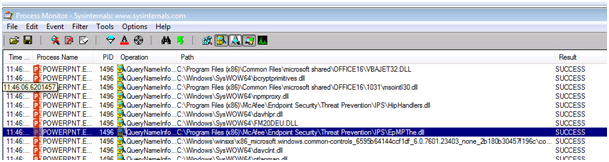
Migrated Office 2010 > Office 2016 with OFFSCRUB from Technet without the full OLD INK DLL and files:
Here we see the first files the function in PowerPoint want’s to read BUT has not access to.
On the machine in the “c:\Program Files\Common Files\Microsoft Shared\ink\” Path you find the
rtscom.dll. On the machine “c:\Program Files (x86)\Common Files\Microsoft Shared\ink\” the rtscom.dll is missing (32/64BIT mess)
Here you see what happens
In PowerPoint when you press the “.” DOT or “B” in full screen Mode F5 it does not find these DLL. Here is the error.
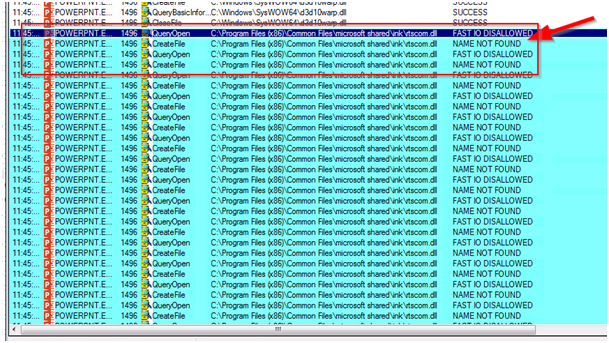
DEBUG, Crash Calls Doctor Watson dw20.exe
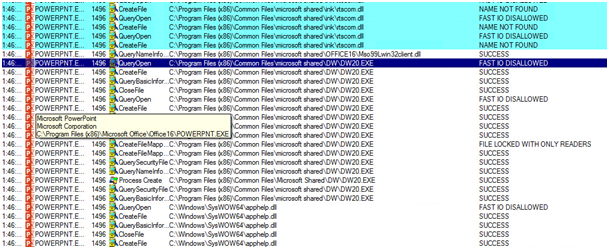
Sends Telemetry Crash data to Microsoft
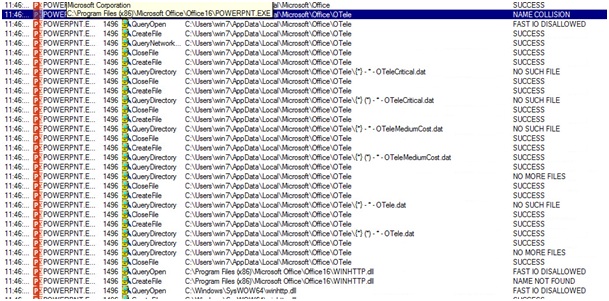
These are the DLL’s
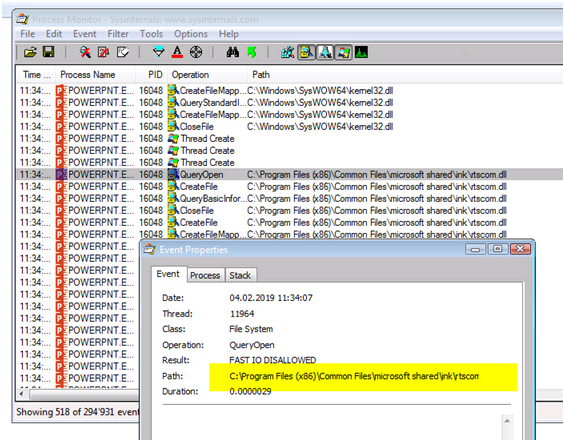
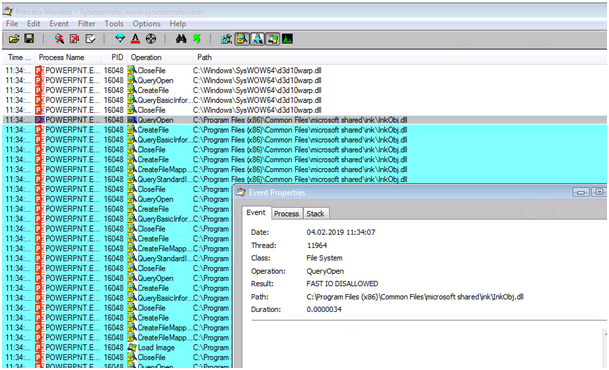
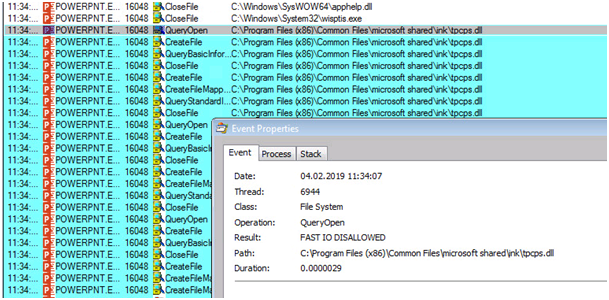
Again for explanation:
Here you see the files which are in that Directory on a CLIENT with Office 2010
The red ones will get deleted by Offscrub10.vbs BUT Office 2016 still needs them.
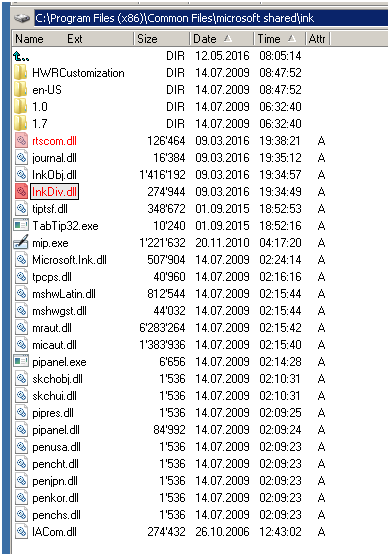
We found following DLL in the Offscrub DEBUG Log where it does de-install Office 2010. Offscrub did remove/delete these two DLL from the migrated machines:
C:\Program Files (x86)\Common Files\microsoft shared\ink\rtscom.dll
C:\Program Files (x86)\Common Files\microsoft shared\ink\INKDIV.DLL
Other DLL Mentioned in Blogs which were often source for complex problems:
C:\Program Files (x86)\Common Files\microsoft shared\ink\tpcps.dll
C:\Program Files (x86)\Common Files\microsoft shared\ink\ATL.DLL
C:\Program Files (x86)\Common Files\microsoft shared\ink\InkObj.dll
Here you see the Logfile from Offscrub10.vbs as example. The script effectively deletes those two DLL and Office 2016 does install the other version (32/64) when doing the install after the Old 2010 was removed.
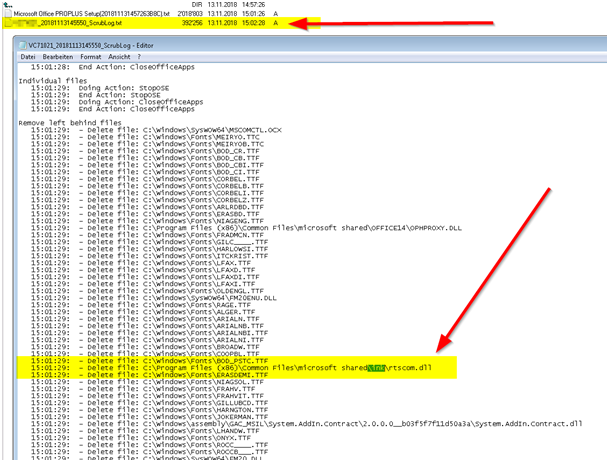
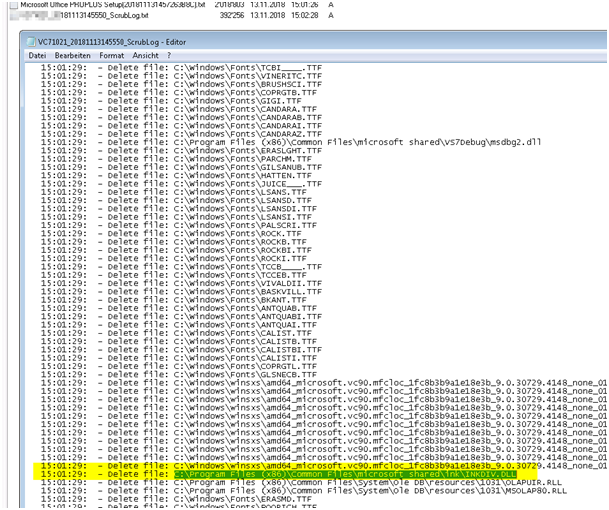
| There are the files which get deleted through OFFSCRUB (Offiziell Microsoft) bei W7 64BIT
Except old hundreds Font Files as example under: 15:01:29: – Delete file: C:\Windows\Fonts\GLSNECB.TTF |
| 15:01:29: – Delete file: C:\Windows\SysWOW64\MSCOMCTL.OCX 15:01:29: – Delete file: C:\Program Files (x86)\Common Files\microsoft shared\OFFICE14\OPHPROXY.DLL 15:01:29: – Delete file: C:\Windows\SysWOW64\FM20ENU.DLL
15:01:29: – Delete file: C:\Windows\SysWOW64\MSCOMCTL.OCX 15:01:29: – Delete file: C:\Program Files (x86)\Common Files\microsoft shared\VS7Debug\msdbg2.dll 15:01:29: – Delete file: C:\Program Files (x86)\Common Files\microsoft shared\ink\INKDIV.DLL 15:01:29: – Delete file: C:\Program Files (x86)\Common Files\System\Ole DB\resources\1031\OLAPUIR.RLL 15:01:29: – Delete file: C:\Program Files (x86)\Common Files\System\Ole DB\resources\1031\MSOLAP80.RLL 15:01:29: – Delete file: C:\Windows\SysWOW64\FM20DEU.DLL 15:01:30: – Delete file: C:\Program Files (x86)\Common Files\System\Ole DB\resources\1031\MSDMINE.RLL 15:01:30: – Delete file: C:\Program Files (x86)\Common Files\microsoft shared\MSEnv\vslangproj2.olb 15:01:30: – Delete file: C:\Program Files (x86)\Common Files\microsoft shared\MSEnv\vslangproj.olb |
Solution (FIX):
Replace the missing two DLL files OFFSCRUB removed. (See end of Post screenshots)
From an existing CLIENT (W7) with Office 2010 or Office 2016 (Manual installed NOT by OFFSCRUB touched) installation copy following two DLL to the CLIENT which has the problem:
“C:\Program Files (x86)\Common Files\microsoft shared\ink\rtscom.dll”
“C:\Program Files (x86)\Common Files\microsoft shared\ink\INKDIV.DLL”
Without reboot the Bug is gone. On a migrated system the mentioned DLL are there but in the “C:\Program Files\Common Files\microsoft shared\ink” path where Office 32BIT does not use them.


 Click on the Category button to get more articles regarding that product.
Click on the Category button to get more articles regarding that product.