Hello,
This is a collection of some technical things we used to recover a SRV 2016 with blue screens. We assume the first crash was related to a too early SRV 2016 VL Release ISO and ESX 6.5 (From 2018) and a combination of a Windows Defender Update.
This may help you to recover a server 2016 in general. It’s so rare with 2012R2/2016 that this may help because it’s not daily and people tend to go back A Snapshot or restore from Veeam these days. Still we have seen this happen.
SRV 2016, Windows Patch, BSOD, STOP CODE, 0xc000021a or CRITICAL SERVICE FAILED, ROLLBACK, Blue screen how to
Windows Patch, BSOD, STOP CODE, 0xc000021a, ROLLBACK, Blue screen how to (Notice the PAGE FILE Partition where memory DUMP was done)
BSOD, Bluescreen on Server 2016
STOP CODE, 0xc000021a
STOP CODE, CRTITICAL SERVICE FAILED
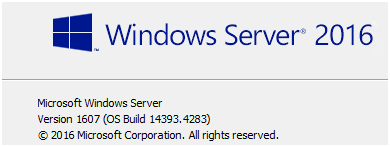
Server 2016 problems patches 02/2021: KB4601318 fails to update, fails at 24% Windows Server 2016 – Microsoft Q&A
Customer did run following VMware setup for the cluster (Because they wanted to test the newer release for some days)
VMware ESX Versions:
6.5 Version 9298722
|
ESXi 6.5 U2C |
ESXi650-201808001 |
8/14/2018 |
9298722 |
NA |
||
6.5 Version 13635690
|
ESXi 6.5 EP 14 |
ESXi650-201905001 |
05/14/2019 |
13635690 |
N/A |
||
Build numbers and versions of VMware ESXi/ESX (2143832)

Rollback of Updates that caused the Bluescreen if you installed Windows Update before.
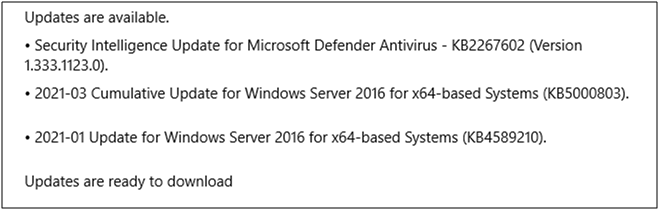
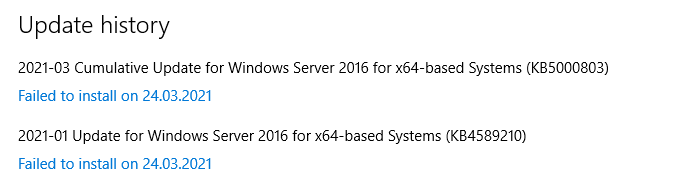
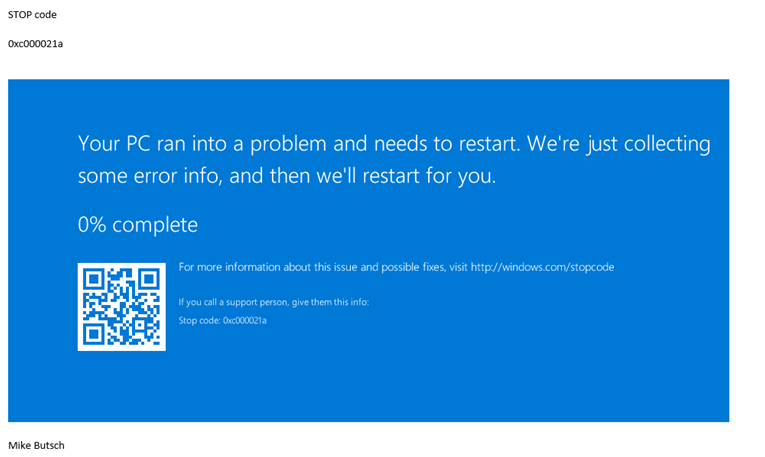
- Choose blue recovery console
- Choose troubleshoot
- Choose cmd.exe
- Change KEYBOARD layout so you type the Local Admin password correct
- Logon with Local Admin password
Rollback the last updates with: dism /image:D:\ /cleanup-image /revertpendingactions (D: is the drive where your Windows Server install is thus where c:\porgram files and c:\windows are (Search that Partition from C: to Z:))
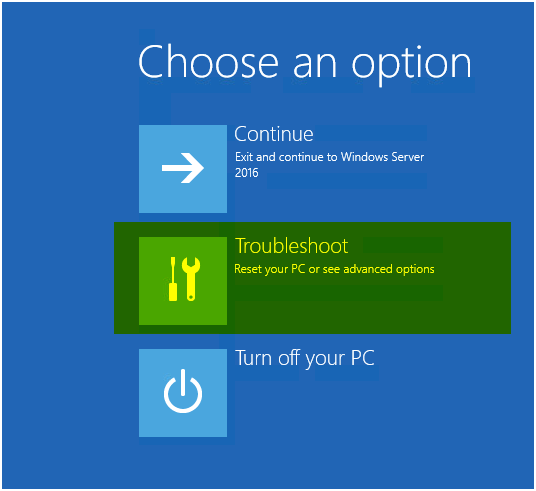
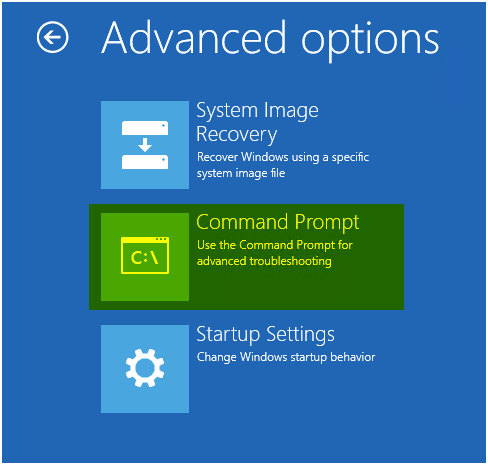
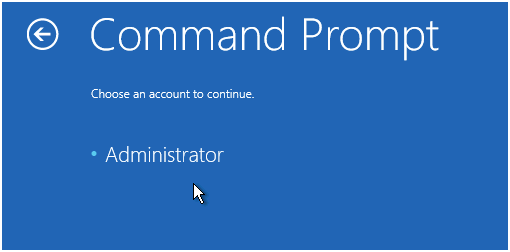
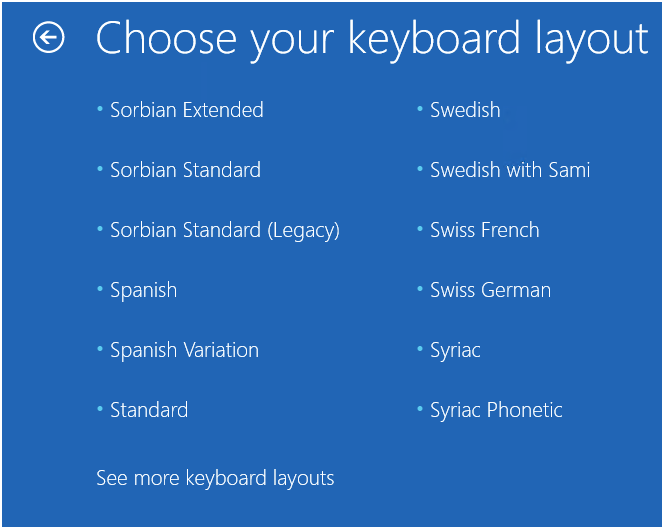
Enter password (Hopefully)
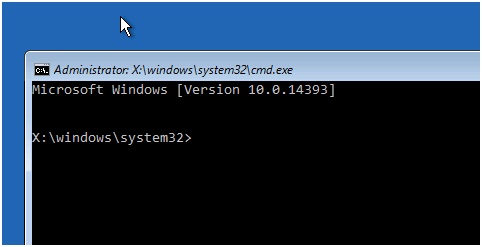
Change KEYBOARD layout so you type the Local Admin password correct
Logon with Local Admin password
Search the windows Partition
Check with:
Sfc /scannow
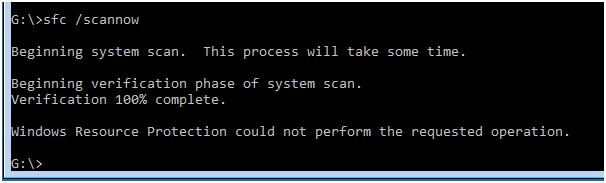
Run: checkdisk if you think there is damage to file system or disk:
Chkdsk G: /f /r /x
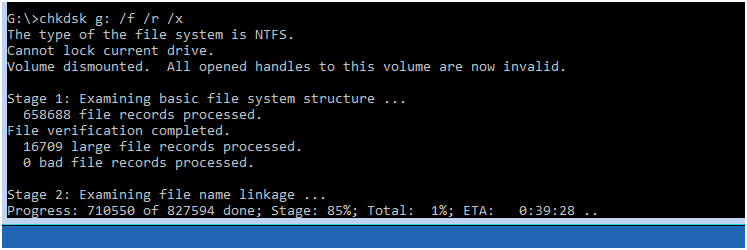
Check the pending operations he should do or has done during the crash:
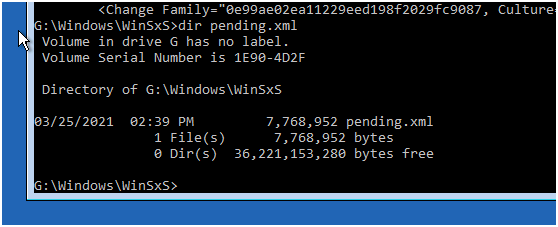
Remove C:\windows\winsxs\pending.xml.
Cd g:\windows\winsxs\
Rename pending.xml pending.old
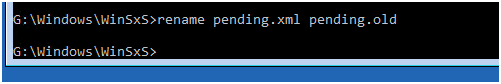
Rollback the last updates with:
dism /image:D:\ /cleanup-image /revertpendingactions
D: is the drive where your Windows Server install is thus where c:\porgram files and c:\windows are (Search that Partition from C: to Z:)
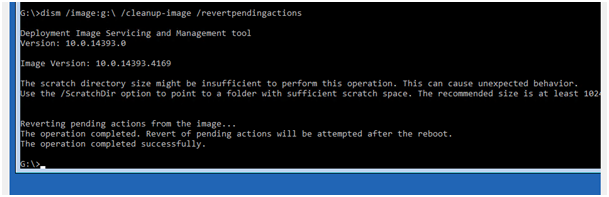
Error: 0x800f082f
BAD: (Looks more worse now….)
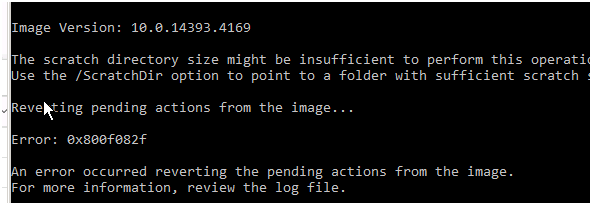
GOOD: (Looks good until you try to reinstall the same patch in 1 week again…)
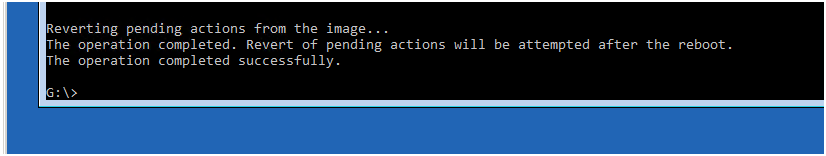
Weputil.exe reboot
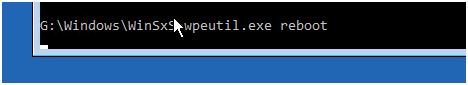
OR
Type: EXIT
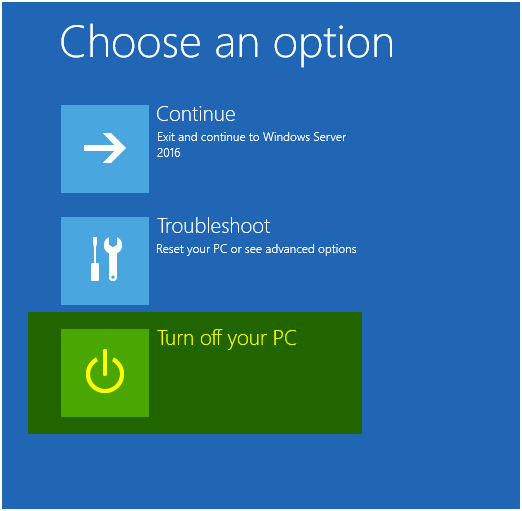
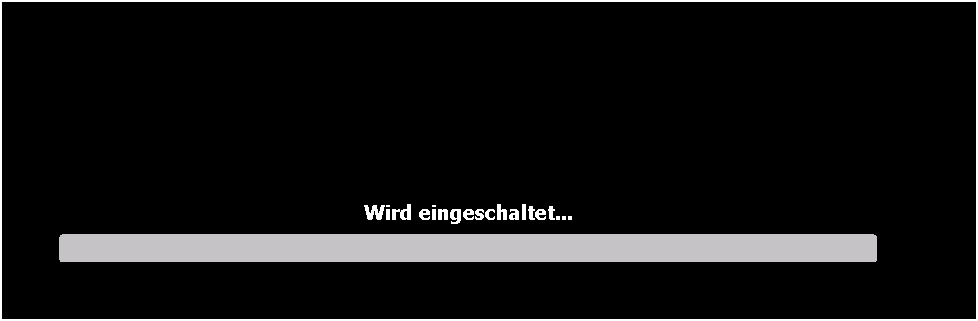
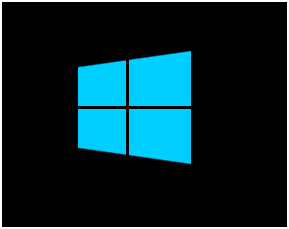
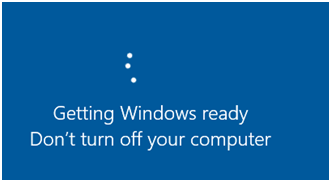
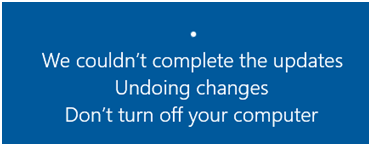
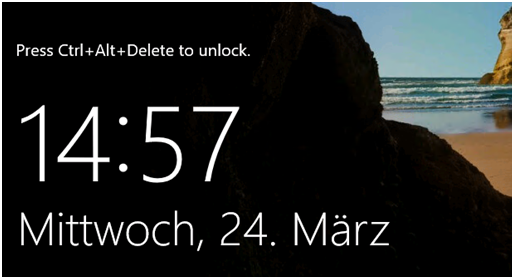
OR NOT
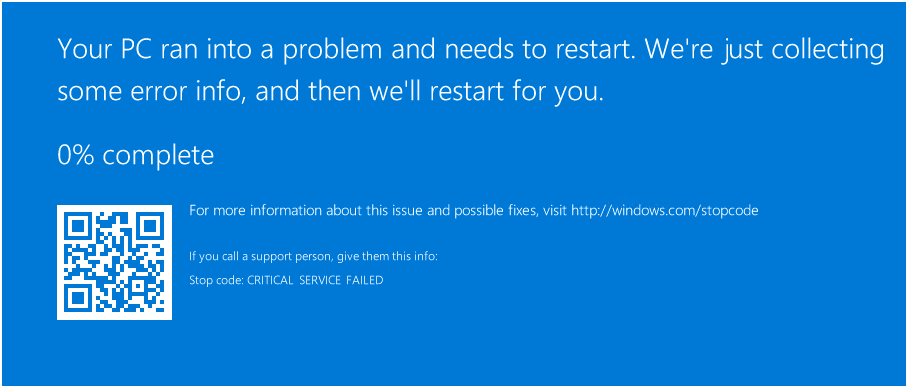
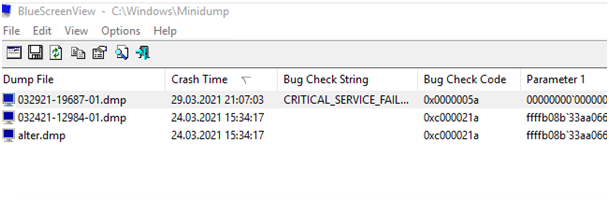
If you have “CRITICAL SERVICE FAILED” this could be related to a UNSIGNED DRIVER or something is wrong with Certificates (CODE SIGNING). Maybe ask
Firewall TEAM if they block CERTIFICATE REVOCATION and if they don’t know what you talk about check yourself. Read more on blog.
Try these BOOT Option with F8
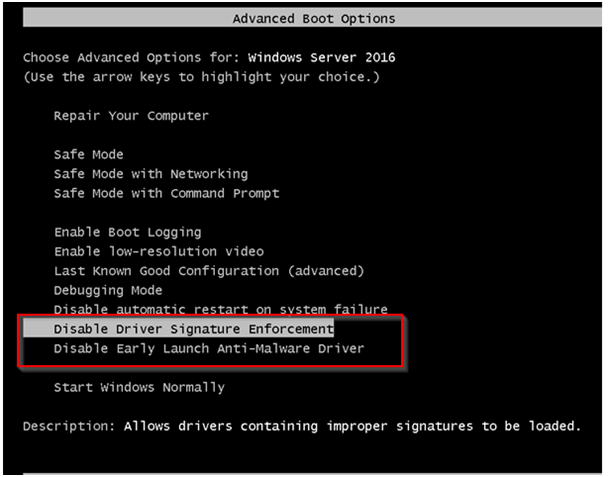
If the Server comes UP with “Disbale Driver Signature Enforcement” and you don’t need that (Because it’s not a high secure server you could disable it permanent). We do not recommend this on an Exchange Server as example or anything security related.
If it comes up run:
Sfc /scannow
Manually disable certificate signature validation:
open CMD.exe as an Administrator
bcdedit -set loadoptions DDISABLE_INTEGRITY_CHECKS
Re-enable the certificate validation
open CMD.exe as an Administrator
bcdedit -set loadoptions DENABLE_INTEGRITY_CHECKS
FAQ: How to remove Remove failed packages in Windows PE
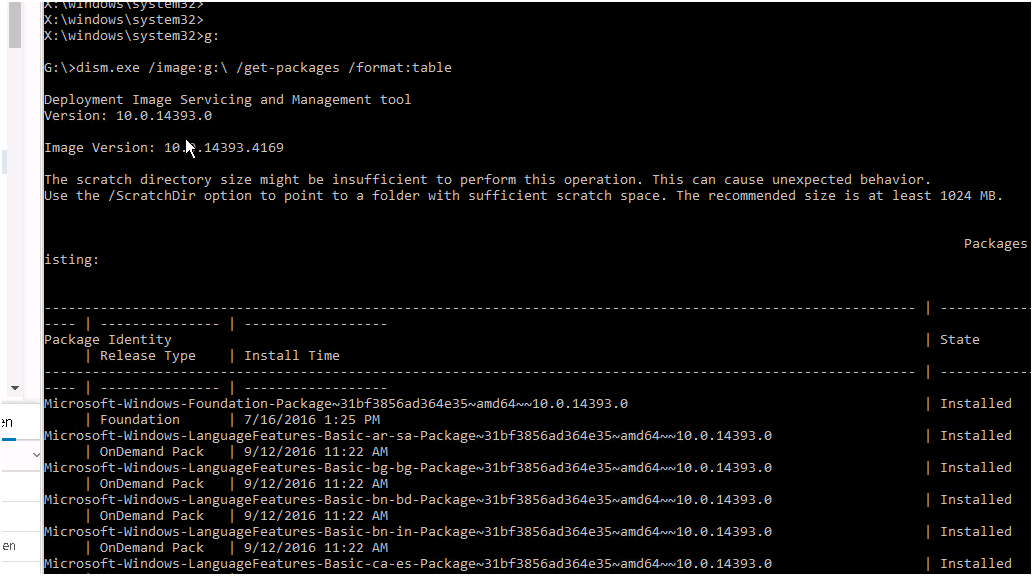
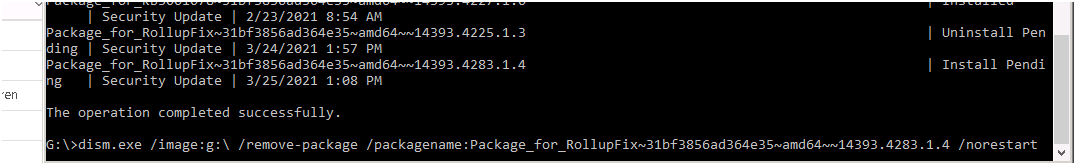
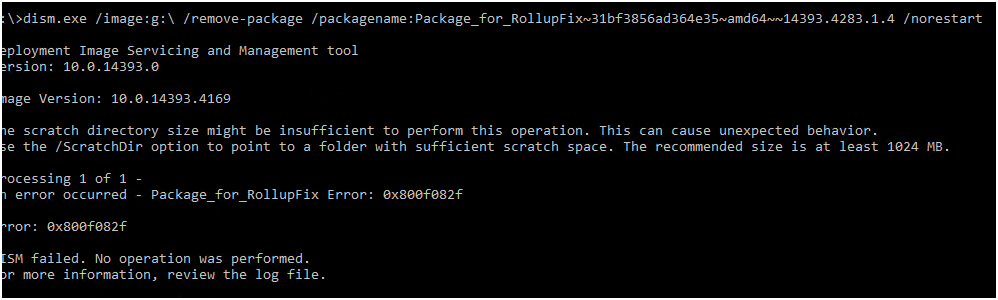
Looking why the Server crashed with NIRSOFT tool Bluescreenview
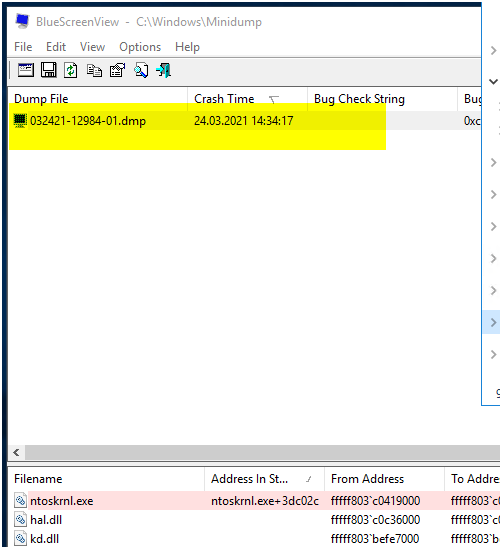
Microsoft recommends the PAGE FILE Partition to be RAM + SOME XXXMB. This is what happens IF the Server ever has a blue screen so don’t do it that way.
I am unsure if the Server would have picked the Partition if no more space was there (Like they recommend). Never like that Rekommandation.
Ursache: Eine bewährte Methode für Windows ist es, die Größe der Auslagerungsdatei auf einen Wert größer als oder gleich der Gesamtmenge des verfügbaren physischen Speichers festzulegen. Für die automatische Wiederherstellung von Heapspeicher funktioniert die Speicherbereinigung in der Regel effektiver, wenn die Größe des verwalteten Heapspeichers sich der Auslagerungsgröße nähert. Unterschreitet die Größe der Auslagerungsdatei die RAM-Größe, werden neue Zuordnungen von verwaltetem Speicher erteilt, wodurch die Speicherbereinigung aufwändiger wird und die CPU-Beanspruchung steigt.
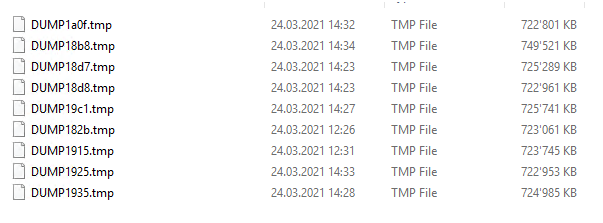


 Click on the Category button to get more articles regarding that product.
Click on the Category button to get more articles regarding that product.