- If you have a Redirect of he “MY Documents” folder DIRECT into the ROOT of your personal drive
- You use Windows 7 32/64BIT you will see the shares with all the same names
- If you uses DOS (cmd.exe) you see the correct share
- The solutions is to delete the desktop.ini File OR to redirect the “My Documents” Folder into a SUBFOLDER on your Personal network drive
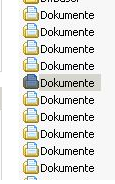
On Error Resume Next
Set WSHShell = WScript.CreateObject(“WScript.Shell”)
Set FSO = CreateObject(“Scripting.FileSystemObject”)
DocsPath = WSHShell.SpecialFolders(“MyDocuments”)
If FSO.FileExists(DocsPath & “\desktop.ini”) Then
FSO.DeleteFile(DocsPath & “\desktop.ini”)
End If


 Click on the Category button to get more articles regarding that product.
Click on the Category button to get more articles regarding that product.