“Object is Red Only because it was created in a future version of Exchange”
Unable to Remove the Last Public Folder in 2007 Console. Does not show up in 2010 Console.
Here is how to remove the LAST Public Folder on 2007 after you have followed all steps
Under:
https://www.butsch.ch/post/Public-Folder-Migration-from-Exchange-2003-to-20072010.aspx
Before you REMOVE the last Public Folder make sure all is fine. Turn IT ONCE off and connect with Outlook (Not Cached Mode)
To the 2010 and validate Entry sin Appointments and also Tasks.
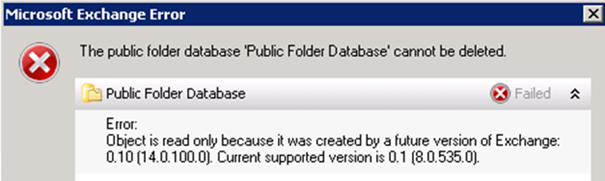
[PS] D:\edv>Get-PublicFolderStatistics -server 2007server | fl name,itemcount
[PS] D:\edv> (IN THIS LINE > No items show UP which is GOOD)
[PS] D:\edv>Get-PublicFolderDatabase -Server 2007server
Name Server
—- ——
Public Folder Database 2007server
[PS] D:\edv>Get-PublicFolderDatabase -Server 2007server | Remove-PublicFolderDatabase
Confirm
Are you sure you want to perform this action?
Removing public folder database “2007server\2 Storage Group\Public Folder Database”.
[Y] Yes [A] Yes to All [N] No [L] No to All [?] Help (default is “Y”): y
WARNING: The specified database has been removed. You must remove the database file located in
D:\Mailbox\Second_Storage_Group\Public Folder Database.edb from your computer manually if it exists. Specified
database: Public Folder Database
[PS] D:\edv>


 Click on the Category button to get more articles regarding that product.
Click on the Category button to get more articles regarding that product.