Exchange 2007, 2010. How to RELAY for clients or Servers (German/English)
If you have certain devices like SPAM Filters, Copiers, Scanners or Scripts WHO need to send E-Mail over (From) the Exchange 2007/2010 you need a Relay Connector. Here is how to do one on German OR English enviroment correct.At the END of all In Powershell for ENGLISH Exchange
Get-ReceiveConnector “RELAY” | Add-ADPermission -User “NT AUTHORITY\ANONYMOUS LOGON” -ExtendedRights “Ms-Exch-SMTP-Accept-Any-Recipient”
At the END of all In Powershell for In Powershell for GERMAN Exchange
Get-ReceiveConnector “RELAY” | Add-ADPermission –User “NT-AUTORITÄT\ANONYMOUS-ANMELDUNG” -ExtendedRights “Ms-Exch-SMTP-Accept-Any-Recipient”
# Replace “RELAY_SERVER” with the name of your receive connector
$ReceiveConnector = Get-ReceiveConnector “RELAY_SERVER”
# Grant permission to anonymous users to accept any recipient
$ReceiveConnector | Add-ADPermission -User “NT AUTHORITY\ANONYMOUS LOGON” -ExtendedRights “ms-Exch-SMTP-Accept-Any-Recipient”
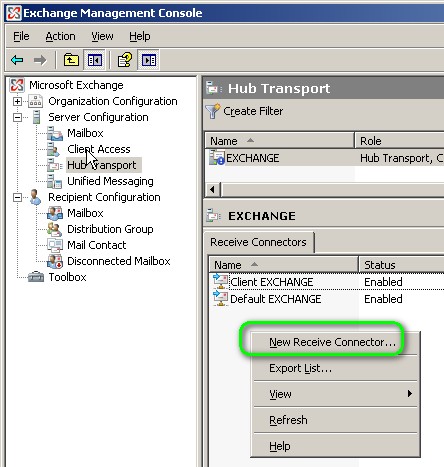
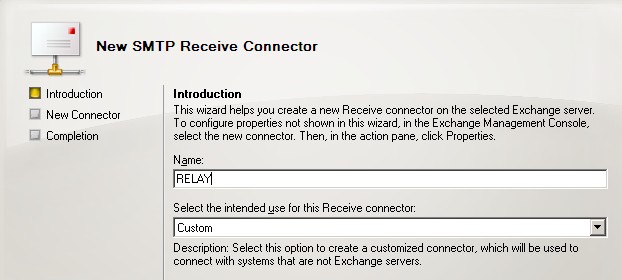
REMOVE DEFAULT 0.0.0.0
And add the network OR single IP address your want RELAY to give access. Remember Do not give the full range access or virus couls missuse your Exchange. Onyl the SPAM Filters, Scanner or other single Active Devices who need to send E-Mail over your Echange 2007/2010.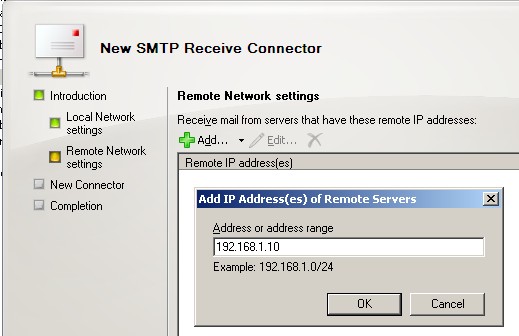
Here we give ONLY the IP 192.168.1.10 the right to SEND E-Mail OVER the Exchange. (To connect with SMTP Port 25 to the Exchange Server)
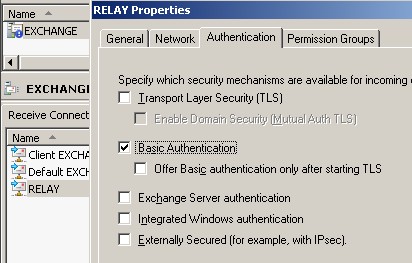
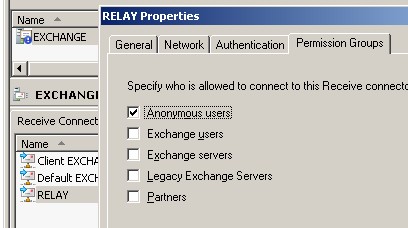
At the END of all In Powershell for ENGLISH Exchange
Get-ReceiveConnector “RELAY” | Add-ADPermission -User “NT AUTHORITY\ANONYMOUS LOGON” -ExtendedRights “Ms-Exch-SMTP-Accept-Any-Recipient”
At the END of all In Powershell for In Powershell for GERMAN Exchange
Get-ReceiveConnector “RELAY” | Add-ADPermission –User “NT-AUTORITÄT\ANONYMOUS-ANMELDUNG” -ExtendedRights “Ms-Exch-SMTP-Accept-Any-Recipient”
# Replace “RELAY_SERVER” with the name of your receive connector
$ReceiveConnector = Get-ReceiveConnector “RELAY_SERVER”
# Grant permission to anonymous users to accept any recipient
$ReceiveConnector | Add-ADPermission -User “NT AUTHORITY\ANONYMOUS LOGON” -ExtendedRights “ms-Exch-SMTP-Accept-Any-Recipient”
Do not change the other two connector those are for the Exchange Servers himself and for the WIndows XP/7/vista clients.
Export all IP-address which a Receive Connector cotains into a TExtfile for documentation:
Here is good way to get a list of all IP in a Exchange 2010 Recieve Connector.
Get the IP Ranges:
$list=(Get-ReceiveConnector “SERVER\RELAY_SERVER”).RemoteIPRanges > d:\edv\relayIPs.txt
Get the single IP-address if you have no subnets or ranges in it:
$list=(Get-ReceiveConnector “GZFEXC2\RELAY_SERVER”).RemoteIPRanges | select Lowerbound > d:\edv\relayIPs_lowerrange.txt
Migrate the Recieve Connector FROM a 2007 to a 2010 Server:
$list=(Get-ReceiveConnector “OLDSERVER\RELAY_SERVER”).RemoteIPRanges
Set-ReceiveConnector “NEWSEERVER\RLEAY_Server” -RemoteIpRanges $list


 Click on the Category button to get more articles regarding that product.
Click on the Category button to get more articles regarding that product.