Here is how the Erros looks in Outlook.
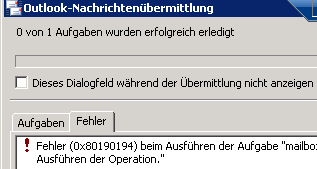
OAB, Offline Address book Sync fails with 0x80190194 in a Load Balancer Environment with CAS-Array.
Example:
1 x Load Balancer Setup (outlook.customer.ch)
1 x CAS-Array (outlook.customer.ch)
1 x CAS1.customer.ch (CAS/HUB)
1 x CAS2.customer.ch (CAS/HUB)
2 x MBX Server
Check your OAB Settings (Do not ask about the 98/2003) just select them. You may disable it after it works. Check the both CAS Servers you have are green and listed under their full CAS name not the CAS-Array or Load Balancer address.
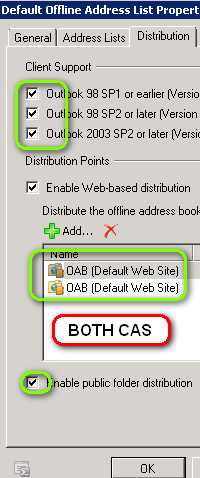
On both CAS Servers check if you have the LOAD Balancer or CAS-ARRAY FQDN. We focus on the internal distribution.
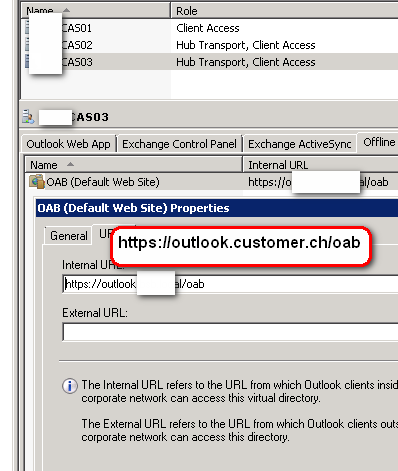
Do not search in direction if SSL for the OAB this is a different story. Default is https://servernamefqdn/oab (443)
Change this on both CAS Server and do an IISRESET on both CAS:
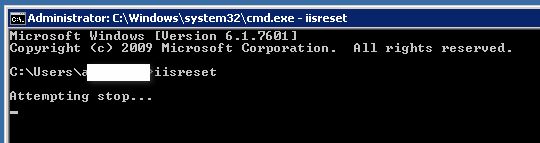
Delete the full Content of the Folder (Example D: Installation)
D:\Program Files\Microsoft\Exchange Server\V14\ClientAccess\OAB
Generate new adressbooks /Publish that to all CAS with Powershell:
Get-OfflineAddressBook | Update-Offlineaddressbook
Update-FileDistributionService “cas1”
Update-FileDistributionService “cas2”
Check BOTH cas Servers for the Files to populate:
\\CAS1\D$\Program Files\Microsoft\Exchange Server\V14\ClientAccess\OAB\*GUID***
\\CAS2\D$\Program Files\Microsoft\Exchange Server\V14\ClientAccess\OAB\*GUID***
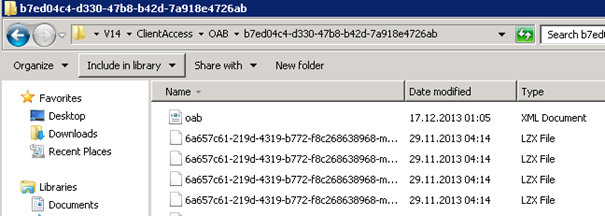
Get the GUID from your CAS Server (in red)
D:\Program Files\Microsoft\Exchange Server\V14\ClientAccess\OAB\b7ed04c4-d330-47b8-b42d-7a918e4726ab
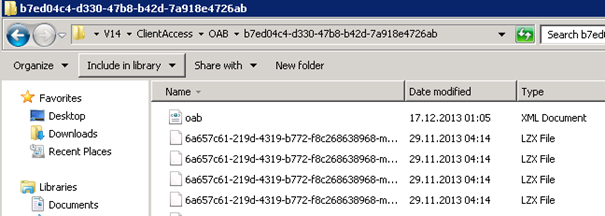
Test with Internet Explorer if you can open the XML file. Maybe also check INTERNET EXPLORER Proxy Settings (You may add FQDN Name of the Load Balancer address and the both single CAS Names into the PROXY Exceptions to be sure).
https://outlook.customer.ch/oab/2875a149-a624-4140-b4dd-333d18fbe9f8/oab.xml
https://cas1.customer.ch/oab/2875a149-a624-4140-b4dd-333d18fbe9f8/oab.xml
https://cas2.customer.ch/oab/2875a149-a624-4140-b4dd-333d18fbe9f8/oab.xml
Normal permission:
- You have permission as “Authenticated user” on the XML File
- You do NOT have permission to LIST the folder \oab or \oab\GUIDXXXXXX\
-
If you have any EXPA (Analyzer) reports about MISSING Permission this may be resulted to MIXED environment of GERMAN / ENGLISH Domain Controller and Exchange (https://www.butsch.ch/post/Exchange-Analyzer-false-Error-OAB-Permissions-in-language-mixed-env-(GERENG).aspx)
No prompt fort username and password should come!
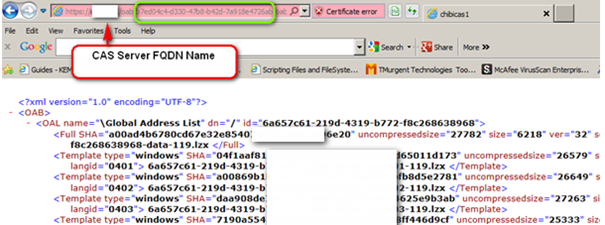
Test it with outlook.exe
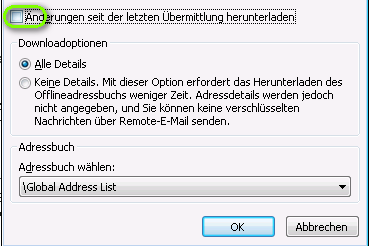
Right click CTRL on Outlook Icon in TRAY by Clock
The RCPort show FIXED RPC Ports on the CAS Server (Something special)
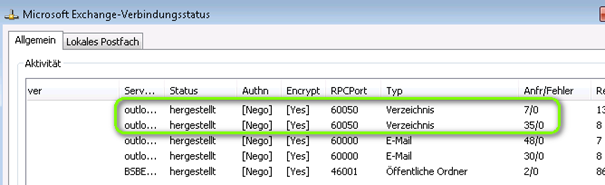
How to Test if the client has a valid Offline Address book
Enable Cache Mode of Outlook temporary
Start Outlook.exe
Take the test COMPUTER OFFLINE (No network cable) and open address book.
You see entries while not network cable > The offline Address book should not work offline.
If no content is displayed it is not working start from above
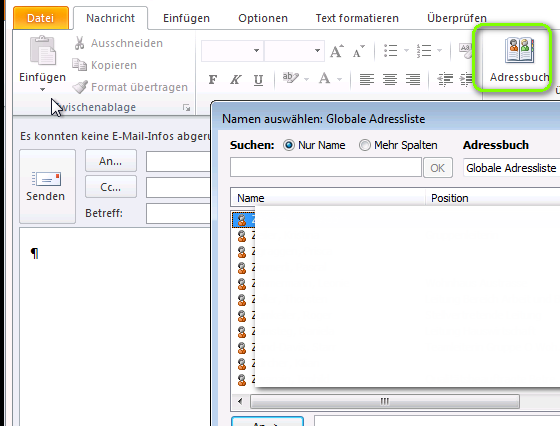
Microsoft has made some good Technet and Blogs to that issue:
http://technet.microsoft.com/en-us/library/ff808312.aspx
Permission on the Folders (It’s not clear IF those are the same if the OAB Folder is converted into an application > Attention!)
http://technet.microsoft.com/en-us/library/dd535384(v=exchg.80).aspx


 Click on the Category button to get more articles regarding that product.
Click on the Category button to get more articles regarding that product.