You can use regular Scheduler from Server 2008R2 to start a Powershell direct. But here is how to make a Link
which you can double click.
This is what we want:
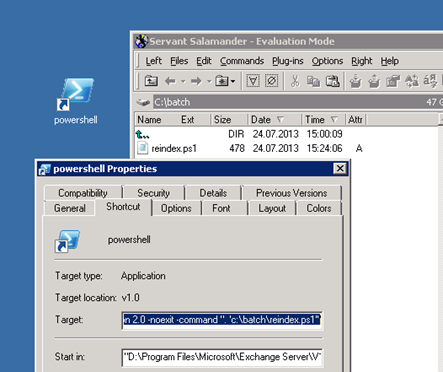
Note your paths from the Powershell Batch and your exchange Install Directory:
Exchange 2010 in: “D:\Program Files\Microsoft\Exchange Server\V14”
Exchange Powershell File you want to run: “C:\batch\reindex.ps1”
Make a new Link on your Windows Desktop
Link Start in: “D:\Program Files\Microsoft\Exchange Server\V14\Bin”
Link Target: C:\Windows\System32\WindowsPowerShell\v1.0\powershell.exe -version 2.0 -noexit -command “. ‘c:\batch\reindex.ps1′”
File: c:\batch\reindex.ps1
|
# REINIDEX, V1.0, 24.07.2013 # M. Butsch # Reindexiert alle Exchange Mailboxdatenbanken Forced # ————————————————— If (@(Get-PSSnapin -Registered | Where-Object {$_.Name -eq “Microsoft.Exchange.Management.PowerShell.E2010”} ).count -eq 1) { If (@(Get-PSSnapin | Where-Object {$_.Name -eq “Microsoft.Exchange.Management.PowerShell.E2010”} ).count -eq 0) { Write-Host “Loading Exchange Snapin Please Wait….” Add-PSSnapin Microsoft.Exchange.Management.PowerShell.E2010 } }
cd\ cd “D:\Program Files\Microsoft\Exchange Server\v14\Scripts” .\ResetSearchIndex.ps1 -force -all # ————————————————— |
The red part is what’s missing from regular Windows Powershell TO the yellow Exchange Powershell.


 Click on the Category button to get more articles regarding that product.
Click on the Category button to get more articles regarding that product.