How we found this info beside Technet:
Error: Outlook 2016 verlangt neues Update (Aktuell: 16.0.4266.1001 / Erforderlich: 16.0.4600.1000)
There is a link in the warning which leads to the rather delicate info abour EOL of Office 2016/2019 with M365.
Fact:
If you don’t want to update your Office 2016/2019, keep your Exchange on-premise DAG with KEMP and all is fine 😉
If you run CITRIX and use Microsoft Office, you have a problem that you will have to solve by 2025.
News or not? Since 2017 in a blog published?
End of support for Office 2016 and 2019 for customers who have their email accounts in Microsoft Office M365 is set for October 2023.
We often warn customers that by moving certain things to the Microsoft Cloud, they open themselves up to new dependencies or problems of another kind. These can be plugins from third-party suppliers that don’t support the latest Office version or simply that their users are not educated on the latest release.
Here is one issue that we often see customers falling into.
If your email Exchange account is not on-premises and you have an M365 account, you are FORCED to use a newer Microsoft Office version by October 2023. This was communicated in an April 2017 blog post from Microsoft. “We won’t take any active measures to block older Office versions from connecting to Microsoft 365 services if they’re in extended support and are kept up to date”
https://learn.microsoft.com/en-us/lifecycle/faq/extended-security-updates
Just like with Windows 7 or 2008 R2, enterprise customers had the option to BUY Post Service Support through ESU (meaning patching and getting updates for old OS). This is what is meant by extended support for the connection to M365.

On a full updated W10 with Outlook.exe 2016 VL:
We haven seen this on a TEST Eval machine we use for testing things at a customer site.
W10, Outlook 2016 VL. While adding an add M365 Outlook account to the existing
on-premise Exchange account we suddenly had a warning in Outlook we never did
see before in Domain Enviroment. All our productive and client machines are allways updated
7+ days past patchday so we never did see the link or warning i guess.
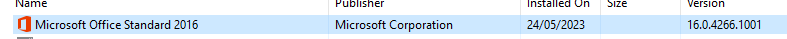
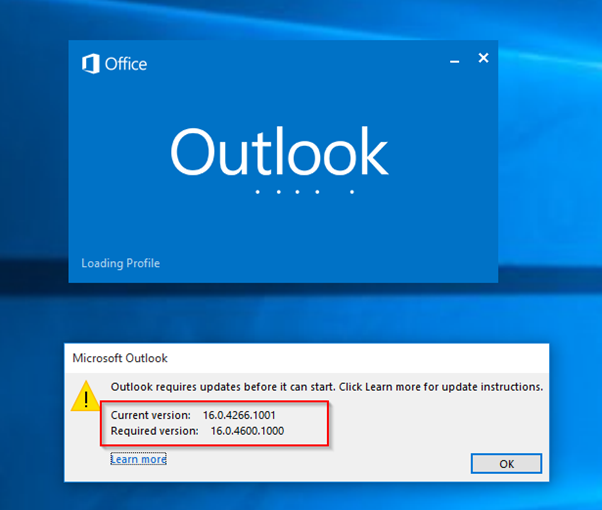
We downloaded last patch we could find with that number 16.0.4600.1000 info
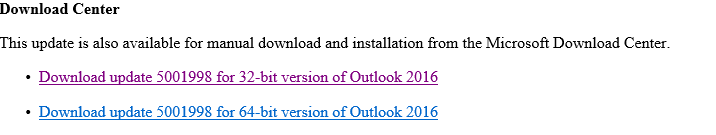
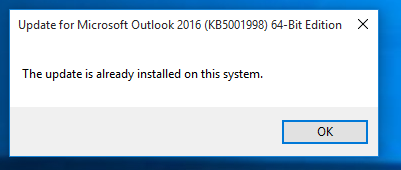
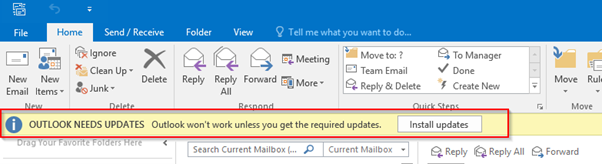
If you want to receive the Outlook Update and are not DOMAIN JOINED and internal WSUS you
Should activate this option on W10 to gt Office 2016 Updates (Just a side note….). We don’t
See that often because we all have WSUS for customers.
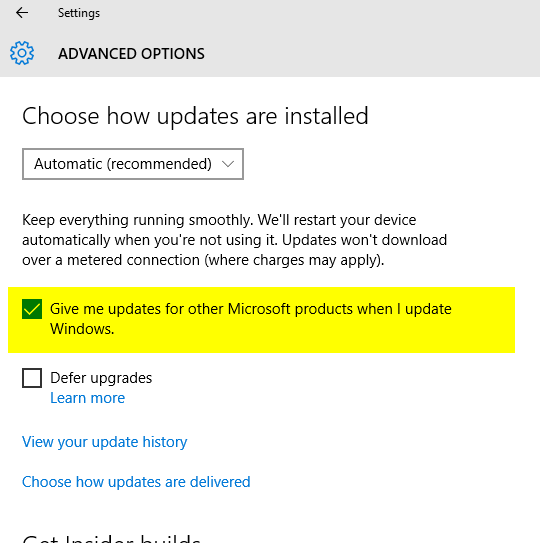
In the Outlook itself you will see this warning and LINK to this URL.
https://learn.microsoft.com/en-gb/deployoffice/endofsupport/microsoft-365-services-connectivity
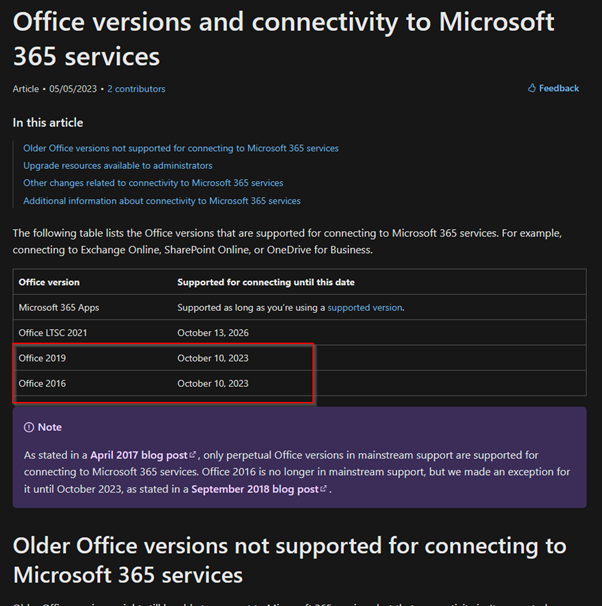
Older Office versions not supported for connecting to Microsoft 365 services
Older Office versions might still be able to connect to Microsoft 365 services, but that connectivity isn’t supported.
In practical terms, what this means is that these older Office versions might not be able to use all the latest functionality and features of Microsoft 365 services. In addition, over time, these older versions might encounter other unexpected performance or reliability issues while using Microsoft 365 services. That’s because as we make improvements to Microsoft 365 services, we’re not taking into account or testing with these older Office versions.
We won’t take any active measures to block older Office versions from connecting to Microsoft 365 services if they’re in extended support and are kept up to date. This includes Office 2019 and Office 2016 after October 10, 2023. Both of these versions are in extended support until October 14, 2025.
Therefore, to provide the best experience with using Microsoft 365 services, we strongly recommend that you move off older Office versions to versions supported for connecting to Microsoft 365 services.


 Click on the Category button to get more articles regarding that product.
Click on the Category button to get more articles regarding that product.