Exchange 2007/2010, Outlook 2003-2007-2010-2013, Offline address book / GAL / OAB
This is one of the most asked problems we have during the years. Still a clue how Microsoft can’t solve it out of the box.
Problem:
Newly changed or added Mailbox users do not appear in the GAL (Global Addresslist on some clients)
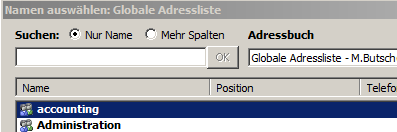
First make sure the box IS NOT checked:
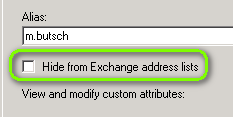
Make sure your Mailboxes POINT to the correct Address book you intend to use:
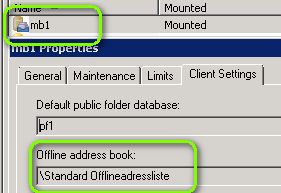
Many solutions >
Wait 24hrs and sometimes it will appear magic
“OR”
On the Exchange CAS Server:
Update OAB on mailbox server with GUI
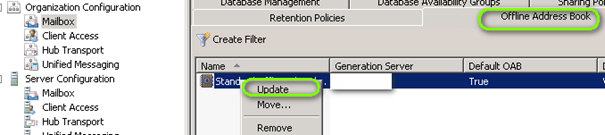
Also Force this in Powershell
Delete the full Content of the Folder (Example D: Installation)
D:\Program Files\Microsoft\Exchange Server\V14\ClientAccess\OAB
Generate new adressbooks /Publish that to all CAS with Powershell:
Get-OfflineAddressBook | Update-Offlineaddressbook
Update-FileDistributionService “cas1”
Update-FileDistributionService “cas2”
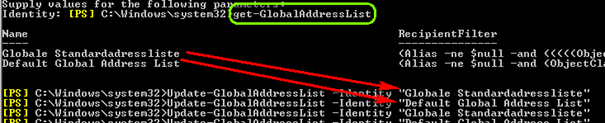
Restart Exchange File Distribution service on CAS
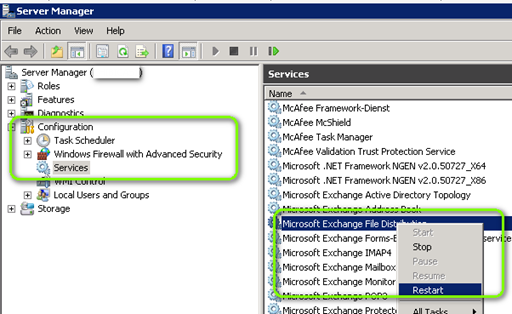
On the OUTLOOK.EXE Client machine
Go to “C:\Users\username\AppData\Local\Microsoft\Outlook\Offline Address Books\****\*.OAB” Delete all files with .oab
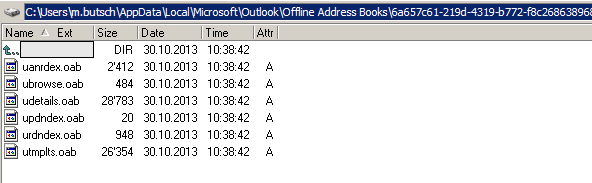
Update Offline Address book in outlook.exe and Press F9, manually update OAB and OST file.

Exchange 2003/2007/2010, Problem, Outlook.exe, Update, Adressen, Globale Adressliste, E-Mail kein Update


 Click on the Category button to get more articles regarding that product.
Click on the Category button to get more articles regarding that product.