Internet Explorer 11 Setup with IEAK11 for Deployment
We have seen several posting on Social MSDN but also deployment blogs with people struggling with the IEAK Setup of IE11 or better the 9 PRE patches the IE setup 10/11 needs.
Technet http://support.microsoft.com/kb/2847882 describes the Updates that have to be installed before you can Install IE11 silent.
Error Source 1, Setup tries to fetch updates in the back and fails because of Proxy
If these are not on the machine the Setup will try to fetch them from internet. Because the “Computer account” (Not the user) mostly has no PROXY information this will fail. I will not show you how you change that here; Target would be to have all files ready from deployment.
Error Source 2, Reboot OR WMI Update for Patches after installing PRE Patches
If you install the 9 patches with a batch or script you should:
a) Reboot the client which makes it a Reboot and advance package which some deployment can’t handle
b) Solution > Rebuild the Patch Inventory by “c:\windows\system32\wbem\wmic.exe qfe” (Does not work on 19.03.2015)
The IEAK 11 Version from March 2015 does actualy check the Version of the files AS they are in place. So no Patches are checked to decide if add. Updates are downloaded. Thus the Reboot may be needed IF in use FIles are present.
> THUS only working solution would be on march 2015 to do a 3 STEP package
1) Install PRE Deployment Patches (Reboot)
2) Install IEAK (Reboot)
3) Install Post Deployment Patches (may need Reboot)
00:01.841: INFO: Version Check for (KB2834140) of C:\Windows\System32\d3d11.dll: 6.1.7601.17514 >= 6.2.9200.16570 (False)
00:01.841: WARNING: Checking version for C:\Windows\System32\api-ms-win-downlevel-user32-l1-1-0.dll. The file does not exist.
00:01.841: INFO: Version Check for (KB2639308) of C:\Windows\System32\Ntoskrnl.exe: 6.1.7601.17803 >= 6.1.7601.17727 (True)
00:01.841: INFO: Version Check for (KB2533623) of C:\Windows\System32\api-ms-win-security-base-l1-1-0.dll: 6.1.7600.16385 >= 6.1.7601.17617 (False)
00:01.841: INFO: Version Check for (KB2731771) of C:\Windows\System32\conhost.exe: 6.1.7601.17514 >= 6.1.7601.17888 (False)
00:01.841: INFO: Checking for correct version of C:\Windows\Fonts\segoeui.ttf.
00:01.856: INFO: Version Check for (KB2786081) of C:\Windows\System32\taskhost.exe: 6.1.7601.17514 >= 6.1.7601.18010 (False)
00:01.856: INFO: Version Check for (KB2888049) of C:\Windows\System32\drivers\tcpip.sys: 6.1.7601.17514 >= 6.1.7601.18254 (False)
00:01.856: INFO: Version Check for (KB2882822) of C:\Windows\System32\tdh.dll: 6.1.7600.16385 >= 6.1.7601.18247 (False)
00:02.621: INFO: Download for KB2834140 initiated. Downloading http://go.microsoft.com/fwlink/?LinkID=303935 -> KB2834140_amd64.MSU.
00:02.636: INFO: Download for KB2533623 initiated. Downloading http://go.microsoft.com/fwlink/?LinkID=254722 -> KB2533623_amd64.MSU.
00:02.636: INFO: Download for KB2731771 initiated. Downloading http://go.microsoft.com/fwlink/?LinkID=258387 -> KB2731771_amd64.CAB.
00:02.636: INFO: Download for KB2786081 initiated. Downloading http://go.microsoft.com/fwlink/?LinkID=273751 -> KB2786081_amd64.CAB.
00:02.652: INFO: Download for KB2888049 initiated. Downloading http://go.microsoft.com/fwlink/?LinkID=324542 -> KB2888049_amd64.MSU.
00:02.668: INFO: Download for KB2882822 initiated. Downloading http://go.microsoft.com/fwlink/?LinkID=324541 -> KB2882822_amd64.MSU.
Error Source 3
KB2670838, Blurry Fonts Patch
KB2898202, Hotfix for Blurry Fonts Patch
If you take a closer look at the patches in KB2847882 you will see that thy want to install the “blurry Fonts patch / KB2670838” which caused a lot of trouble a few months ago. On most WSUS this is denied. However the IE11 needs that Patch. Even worse if you UNINSTALL the Blurry Fonts patch IE will get uninstalled fully.
Solution is to install KB2670838 and then KB2898202 the HOTFIX.
-
FIX: Font smoothing and antialiasing for some fonts do not occur after hotfix 2670838 is installed in Windows 7 Service Pack 1 or Windows Server 2008 R2
Thanks to Karen HU from Pactera/china for pointing us in that direction.
Here is how a Failed Logfile will look for the IE11 Setup c:\windows\IE11_main.log
01:52.679: ERROR: WMI query for Hotfixes timed out. Query string: ‘Select HotFixID from Win32_QuickFixEngineering WHERE HotFixID=”KB2729094″‘ Error: 0x00040004 (262148).
01:52.711: INFO: Download for KB2729094 initiated. Downloading http://go.microsoft.com/fwlink/?LinkID=258385 -> KB2729094_amd64.MSU.
01:52.726: INFO: Waiting for 1 prerequisite downloads.
02:23.880: INFO: Prerequisite download processes have completed. Starting Installation of 1 prerequisites.
02:23.880: ERROR: Error downloading prerequisite file (KB2729094): 0x800b0109 (2148204809)
02:24.098: INFO: PauseOrResumeAUThread: Successfully resumed Automatic Updates.
02:24.114: INFO: Setup exit code: 0x00009C47 (40007) – Required updates failed to download.
Here is a list of Binaries:
|
|
KB |
Bei IE11 normal downlad link zu |
Binary vorhanden |
|
|
1 |
KB2834140 |
JA ZWINGEND |
Windows6.1-KB2834140-v2-x64.msu |
|
|
2 |
KB2670838 |
JA mit Hinwis bei UNINSTALL IE11 auch weg |
Windows6.1-KB2670838-x64.msu |
http://support.microsoft.com/kb/2670838/en-us LOESUNG zweiter HOTFIX: http://support.microsoft.com/kb/2898202 Ach beachten: https://support.microsoft.com/de-de/kb/2834140 und ev. nach dem 838 installieren (Bluescreen bei INTEL VGA) |
|
HOT |
KB2898202 |
JA HOTFIX zu Blurry Fonts Patch |
Windows6.1-KB2898202-x64.msu |
http://support.microsoft.com/kb/2898202 |
|
3 |
KB2639308 |
JA ABER OPTIONAL |
Windows6.1-KB2639308-x64.msu |
http://www.microsoft.com/de-de/download/confirmation.aspx?id=28902 |
|
4 |
KB2533623 |
JA ZWINGEND |
Windows6.1-KB2533623-x64.msu |
|
|
5 |
KB2731771 |
JA ZWINGEND |
Windows6.1-KB2731771-x64.msu |
|
|
6 |
KB2729094 |
JA ZWINGEND |
Windows6.1-KB2729094-v2-x64.msu |
|
|
7 |
KB2786081 |
JA ZWINGEND |
Windows6.1-KB2786081-x64.msu |
|
|
8 |
KB2888049 |
JA ABER OPTIONAL |
Windows6.1-KB2888049-x64.msu |
http://www.microsoft.com/de-de/download/confirmation.aspx?id=40611 |
|
9 |
KB2882822 |
JA ABER OPTIONAL |
Windows6.1-KB2882822-x64.msu |
http://www.microsoft.com/de-de/download/details.aspx?id=40500 |
Uninstall described with IE10 but also valid for IE11
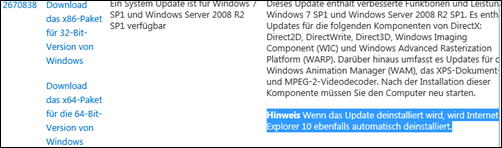
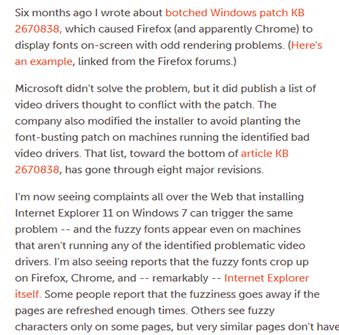
———-
WMI Hotfixes to date 29.07.2015
During IE11 projects we have seen problems with some WMI and WUSA.EXE KB installations. It sometimes seems that the WMI provider
who offers that info hangs or is out of date. Even with some command to refresh it0s stuck. This is a list of Hotfixes we found in that direction
For Existing Windows 7 64BIT Deployments with SP1.
YES = Installs on W7 SP1 64BIT with all Updates from WSUS do date 29.07.2015
NO = Does not install on same system
001 (YES)
https://support.microsoft.com/en-us/kb/2705357
2705357
Windows6.1-KB2705357-v2-x64.msu
002 (YES)
http://support.microsoft.com/kb/2692929
2692929
Windows6.1-KB2692929-x64.msu
003 (YES but choose 2617858)
Unexpectedly slow startup or logon process in Windows Server 2008 R2 or in Windows 7
http://support.microsoft.com/kb/2465990
2465990 > SUPERSEEDED > Replaced by > 2617858 (https://support.microsoft.com/en-us/kb/2617858)
2465990 > Windows6.1-KB2465990-v3-x64.msu (Older)
2617858 > Windows6.1-KB2617858-x64.msu (Newer, Superseeds the old one)
004 (YES)
https://support.microsoft.com/en-us/kb/2492536
2492536
Windows6.1-KB2492536-x64.msu
005 (NO)
https://support.microsoft.com/en-us/kb/982293
982293
Windows6.1-KB982293-x64.msu
Check this LINK:
https://www.butsch.ch/post/IE11-IEAK-11-Setup-9-PRE-Deployment-Patches-2b-1-Hotfix.aspx


 Click on the Category button to get more articles regarding that product.
Click on the Category button to get more articles regarding that product.