Local Move Request from user with Blackberry device fails from Exchange 2003 to 2010/2007
In Eventviewer you see:
EventID: 6
Logfile: MSExchange Management
Cmdlet failed. Cmdlet New-MoveRequest, parameters {TargetDatabase=mb1, BadItemLimit=20, Identity=kunde.lokcal/departure/Users/test.user}.
Microsoft.Exchange.Data.Directory.ADOperationException: Active Directory operation failed on server.local. This error is not retriable. Additional information: Insufficient access rights to perform the operation. Active directory response: 00002098: SecErr: DSID-03150A45, problem 4003 (INSUFF_ACCESS_RIGHTS), data 0
In the Exchange Console you see:
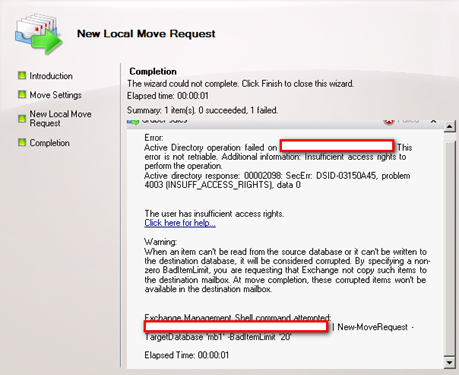
First always put 20 items skip rate to skip corrupt old calendar items…
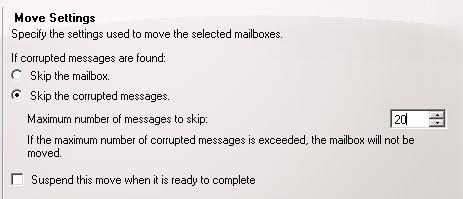
If this does not help here is how to find corrupt items which are permissions based. We need some tools and you need a client with Windows XP and Outlook 2003. Never start a Exchange Migration without an Outlook Exchange Admin PC. It’s part of the game you need to work.
MFCMAPI and PFADMIN
Please keep in mind that both utilities are low level and you can directly edit items in the Exchange database. Do not touch booth tools if you have less than a few years’ experience in corporate IT and or Exchange.
Download: MFCMAPI from http://mfcmapi.codeplex.com/releases/view/78699
Install it ON a client XP/WIN7 with Outlook client or CDO Components
Download: PFADMIN from http://www.microsoft.com/download/en/details.aspx?id=22427
And install it on the Exchange 2003 Server
First we need to know where or at least in which subfolder the permissions error us.
We use PFADMIN to check the Permissions which has a menu function to do so.
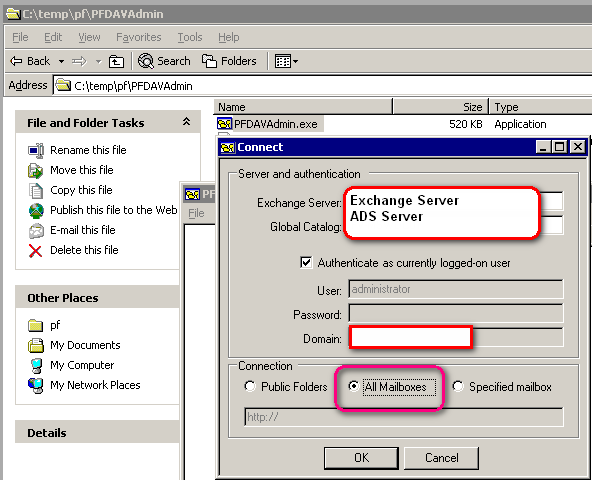
Got to the User which you can’t move from Exchange 2003 to 2010
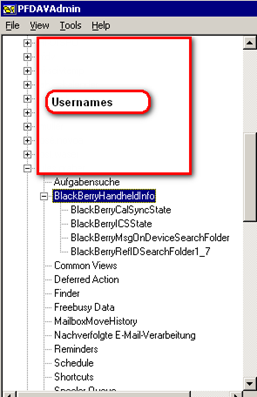
If you guess where the error is try everything from the top of that users root. Otherwise if the user has Blackberry start there and include all subfolders recursive.
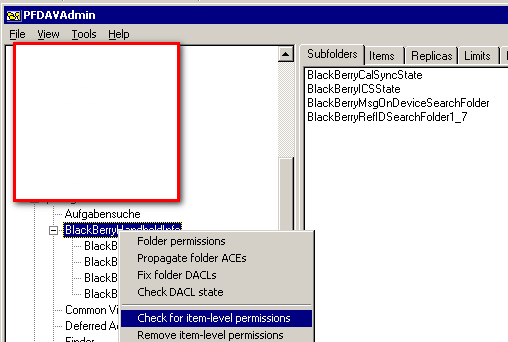
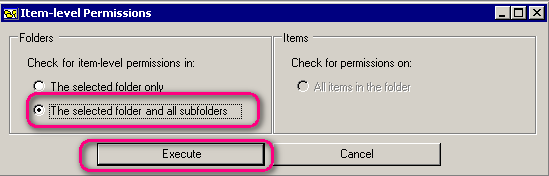
In a second window you will see Permission errors like:
Mailboxes\test.user\BlackBerryHandheldInfo\BlackBerryMsgOnDeviceSearchFolder Checking for item-level permissions…
Found 208 total items.
Found 0 items with item-level permissions.
Found 1 items whose security descriptors could not be read.
Now we know where the error lies. Also Backup Exec and other software may have failed to backup the Exchange Mailbox. Here is how to fix the Blackberry Search error in detail.
Now we use MFCMAPI to rebuild some INDEX on a Blackberry Folder
START MFCMAPI on a client with setup Outlook 2003/2007 and profile that works:
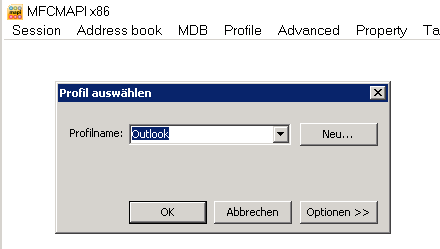
LOGON to the Exchange and ADS
Then choose MDB > Open other Mailbox > FROM Global Address List
Search for the User you have problems
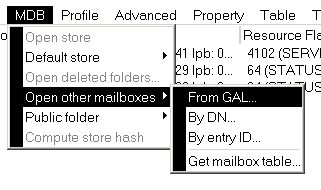
Navigate to
“BlackberryMSGONDEVICESearchFOlder” and “BlackberryMSGONDEVICESearchFOlder1-7”
On both (Repeat for each)
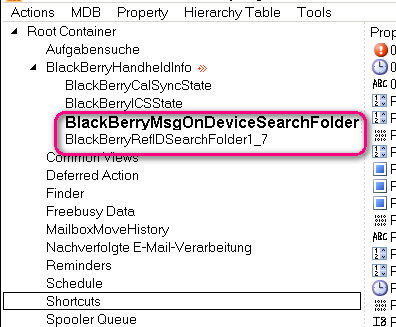
Right Click > Edit Search Criteria
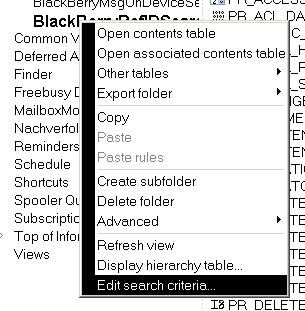
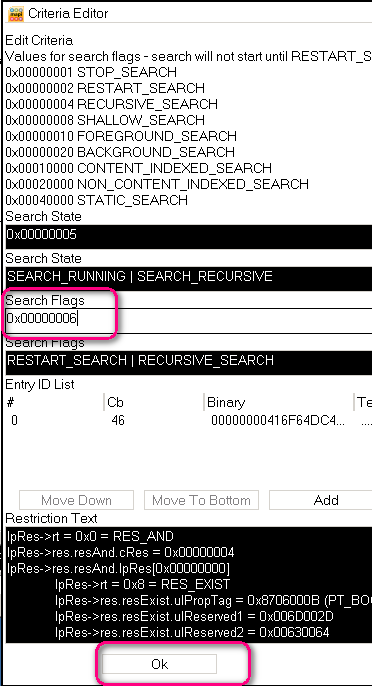
Search Flags: Change the Last ZERO (0) to a 6 as shown
Press OK
Do for the other folder
Wait 10 Minutes to fix and rebuild
Move user from 2003 > 2010


 Click on the Category button to get more articles regarding that product.
Click on the Category button to get more articles regarding that product.