Some braindumps from trying to learn new M365 things. Automation of Blender with Power Automate Desktop. I have long experience in AUTOIT but wanted to try the MS solution for once.
If you Install Power Automate desktop the Menu, content and also the Commands are in the primary APP language you have under your Regional settings.
So even if you have a W10/W11 in UK/EN but Preferred Languages for APP and Websites set to another language it will be displayed in those settings.
Currently that makes it almost impossible to search anything smart on google or in TechNet because 90% of the content and help is in English.
There are also commands that you have to guess in Germans like “Go to” for Jumps. There are other commands in German which are so misleading compared to the English syntax.
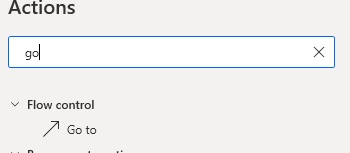
Then because OCR sometimes works and next time we open the app NOT (Same Resolution, maximized Window) we tried a trick where we check OCR first in a loop.
Like in old basic days we will use GO TO but had a problem not finding the syntax in the German version of PA. After we switched the language we also found out
That the LABEL handling simply does not work?
The GO TO command related to Label seems a bit strange anyway buggy? Deleted label, made label new, Select GO TO the label does not appear there.
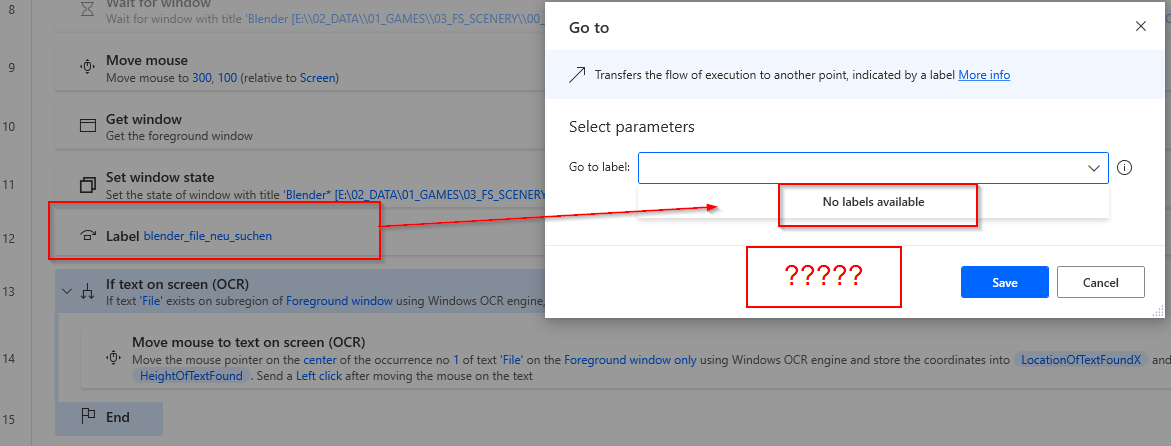
Delay, lag in Power Automate
Above Solution: 5 minutes later without saving, reload or any change the label appeared in the selection list?
The Power Automate Desktop is CLOUD based. If this works like its right it’s impossible to professional use it because of lag and delay.
That is the same delay we have seen in M365 Portal. But for coding if you have such delay it makes it impossible to use.
We also had the case a few days where during a UI Windows Selection with only 4 APPS open the W10 normal 100% stable crashed complete.
The only solution was to reboot the client you could not even hung up process with taskmgr.exe or remote debug.
Clearly all changes to the Power Automate script (2 hrs of works) where lost because you can ONLY save the connect to the cloud and it does not auto save.
Deutsch
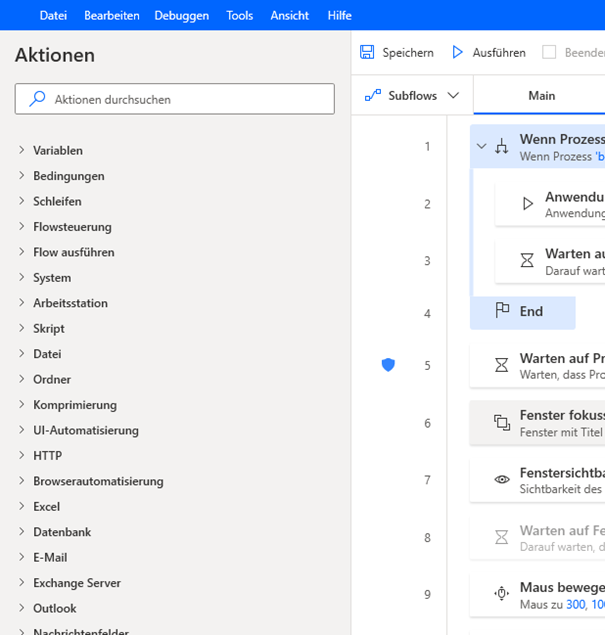
English
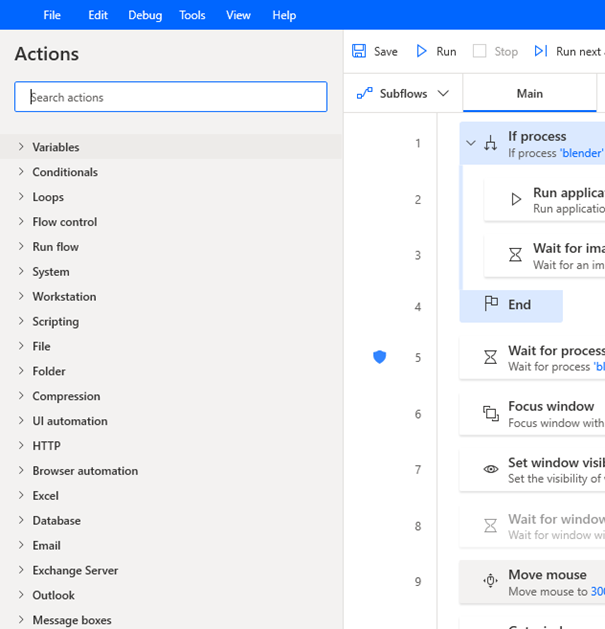
Solution:
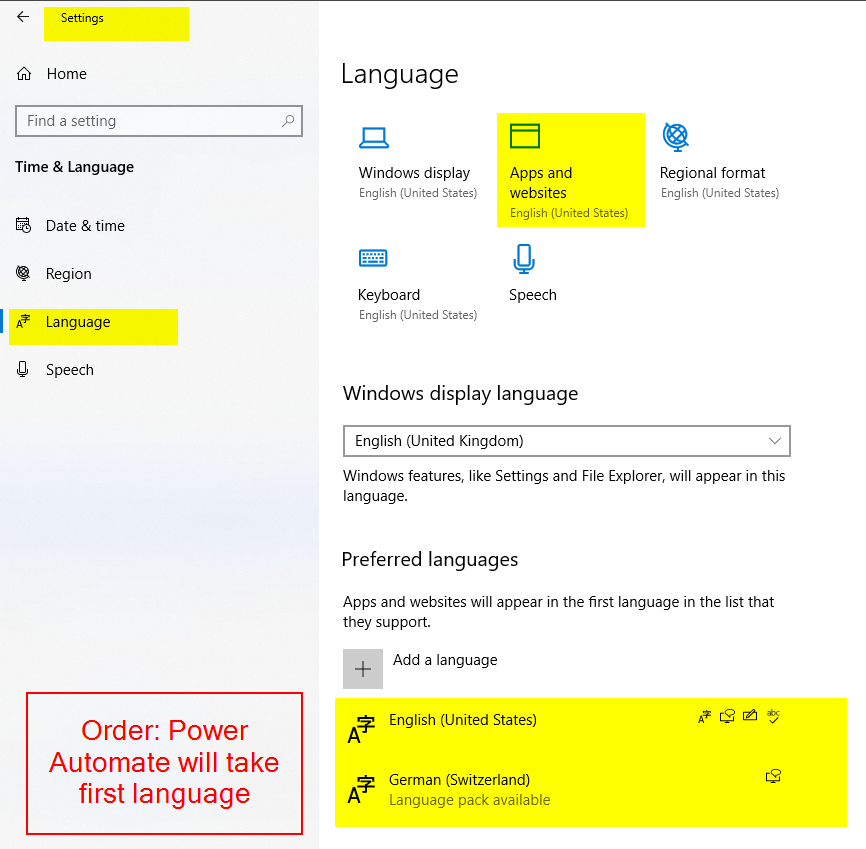
How to backup Power Automate Content Local
Select ALL, COPY and Paste all into an Text Editor like notepad.exe
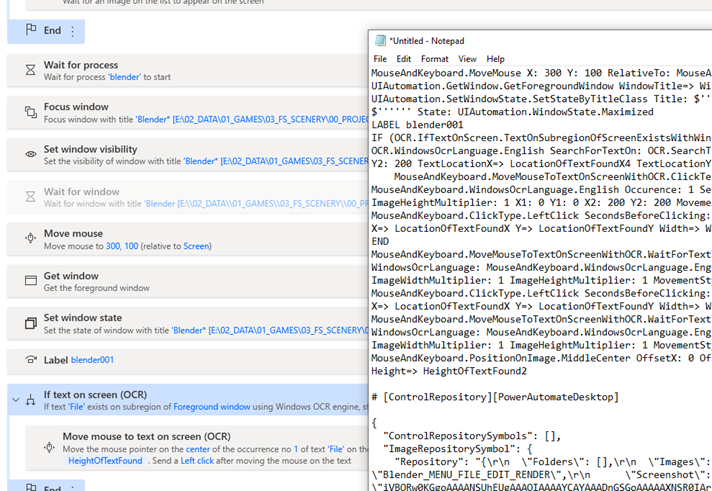
You don’t have any of the data local
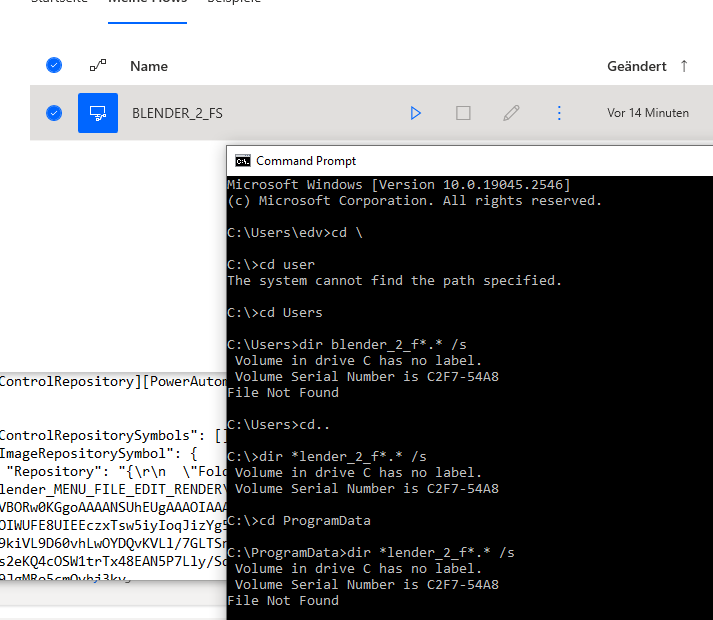


 Click on the Category button to get more articles regarding that product.
Click on the Category button to get more articles regarding that product.