
Database Configuration:
Ensure the following settings for the EPO Database:
Autoshrink: False
Auto Close: False
Auto Update Statistics: True
These settings prevent unnecessary shrinking and closing of the database, while maintaining up-to-date statistics for efficient performance.
Customization for Rare Circumstances:
While Auto Update Statistics is generally recommended as true, there might be rare scenarios where its continuous updating hampers query performance. In such cases, a customized approach to updating statistics at a different interval may be considered. Refer to the Performance Optimizer Product Guide for comprehensive details on configuring these database options.
Disable Auto Shrink and Auto Close for database optimization, reserving these options for rare instances when continuous updates hinder query performance. In such exceptional cases, consider a personalized approach to updating statistics at different intervals. For detailed configuration guidance, consult the Performance Optimizer Product Guide, which provides comprehensive instructions on fine-tuning these database options.
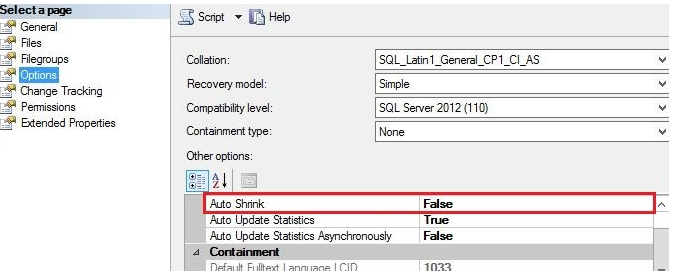
Foundational Auto Growth Settings for Database Files:
For your database files, consider implementing the following base recommendations:
Database Files:
Initial Size: 256MB
Auto Growth: Unlimited
Log Files:
Initial Size: 128MB
Auto Growth: Unlimited
These recommendations stem from historical learnings dating back to the NT4 and RAID Setup era, emphasizing the importance of calculating block size. It is advisable to consult with your Storage and VMware experts to revisit this strategy. Their insights may bring forth surprising revelations about their knowledge depth or areas that may benefit from further exploration.
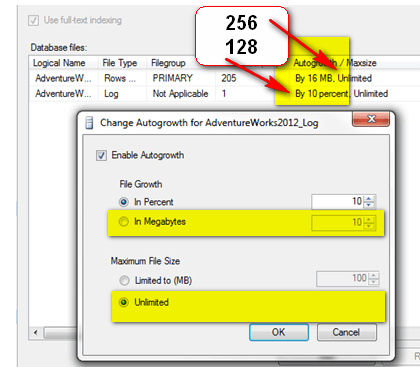
Invest Wisely: Disk Separation for Optimal I/O
To enhance I/O throughput, consider allocating CHF 20,000 for an additional SSD RAID or shelf, subject to managerial approval. A crucial strategy involves segregating data files and log files onto separate disks—refer to the Performance Optimizer Product Guide for comprehensive insights.
Addressing Index and Fragmentation Challenges:
Fragmentation Thresholds:
Rebuild indexes with fragmentation exceeding 30%.
For fragmentation between 20%-30%, initiate index reorganization.
Maintain optimal index performance by regularly eliminating fragmentation. Refer to KB67184 and the Performance Optimizer Product Guide for detailed guidance.
Server Task Action Settings:
Review and adjust server task action settings by consulting the McAfee ePO Product Guide. Ensure correctness, especially if the task is provided by a point product—refer to the respective product guide for configuration validation.
Scheduled Server Tasks:
Evaluate the scheduling of server tasks. If multiple tasks overlap, reschedule some for different times to optimize server performance. The McAfee ePO Product Guide offers insights into configuring server tasks.
Explore Additional Insights:
https://www.butsch.ch/post/mcafee-epo-sql-shrink-large-files-in-small-steps/
If you need commercial, help with McAfee EPO/TIE/DLP/ATD Migration contact us.


 Click on the Category button to get more articles regarding that product.
Click on the Category button to get more articles regarding that product.