
VMWARE Workspace One, iPhone, iOS 17, Enterprise WIPI after Update. Issue known since 07.07.2023 to 27.09.2023 and still affects endusers
Well; looks like some things change too fast in the modern world workplace.
We wish to inform you of a current concern pertaining to Workspace ONE UEM-enrolled iOS devices that have undergone an upgrade to iOS 17. It has come to our attention that these devices are occasionally being incorrectly identified as compromised following the upgrade. The VMware development team is actively engaged in addressing this matter.
Symptoms:
Upon the upgrade to iOS 17, Workspace ONE UEM-enrolled iOS, mobile devices are intermittently detected as compromised by the Workspace ONE mobile SDK, leading to the execution of an enterprise wipe. This process results in the removal of all enterprise data from these devices and their disconnection from the system.
Resolution:
Our product team is diligently working towards resolving this issue. For devices operating on iOS versions lower than iOS 17, the fix is anticipated to be automatically applied and does not necessitate an SDK/Productivity Apps/UEM upgrade. We estimate that the issue will be resolved by the 29th of September 2023.
Possible Workaround:
To mitigate this problem, re-enrolling the affected devices should provide a solution. As a temporary measure, administrators can disable the ‘Compromise Protection’ in the SDK profiles within the UEM console. Please be aware that Compromise Protection is a vital security feature and should be re-enabled once the Workspace ONE team issues the fix for this issue.
Note: Enterprise Wipe and/or Device Wipe commands do not land on the device unless the device is unlocked or connected to a network.
Often, it is recommended to use enterprise wipe rather than deleting the device. When the Delete Device command has been completely processed, all commands associated with that DeviceID are purged from the AirWatch DB, including the Enterprise Wipe Command tied to that device’s DeviceID.
Therefore, if the Delete Device operation is performed on a device that is turned off/disconnected from the network, it will not receive the Enterprise Wipe Command issued by the console immediately upon the Delete Device command. This is why it is recommended to make use of the Enterprise Wipe Command as this preserves the device records associated with this device’s DeviceID.
https://kb.vmware.com/s/article/92815
https://support.apple.com/en-us/HT213781
https://kb.vmware.com/s/article/50103263
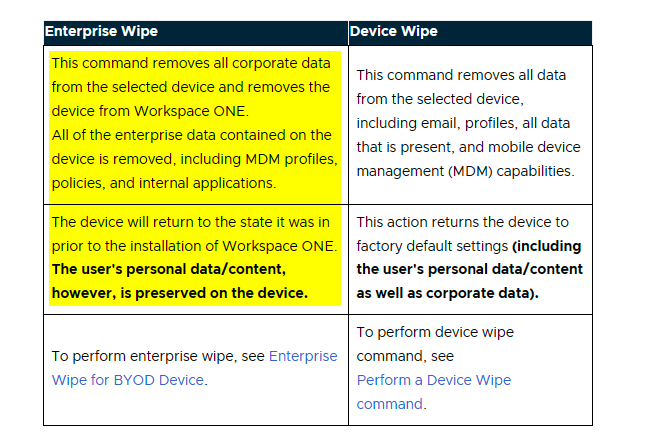
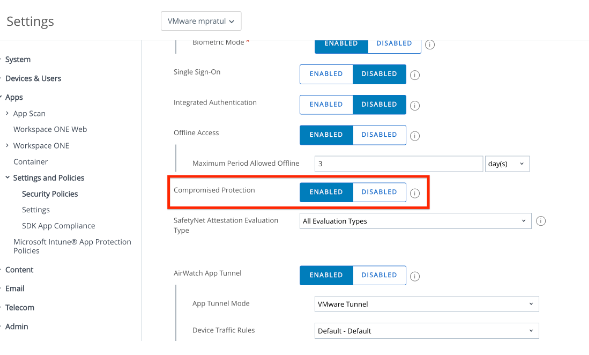
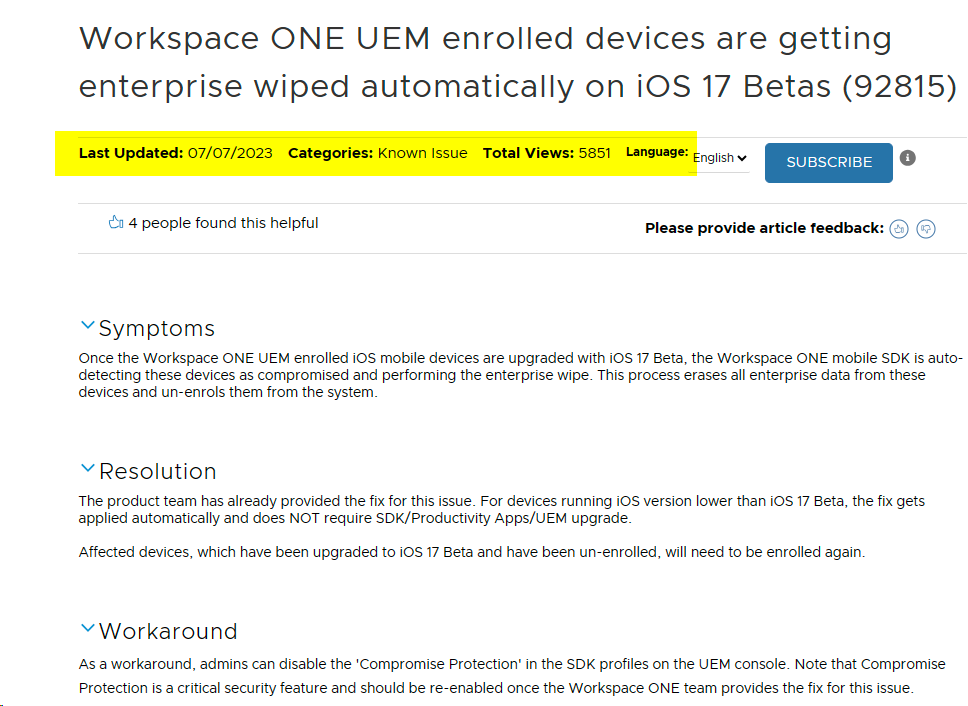


 Click on the Category button to get more articles regarding that product.
Click on the Category button to get more articles regarding that product.