If you Deploy Windows 7 you may consult the folder Path: BOOT:\windows\panther for any problems. (Use SHIFT F10 to get Console). This may help finding errors or helping with the integration of NIC and mass storage drivers which may need to get integrated to support newer model of hardware.
When the Windows PE phase of Windows Setup is running, you can break into a command prompt window running under Local System context by pressing SHIFT+F10.
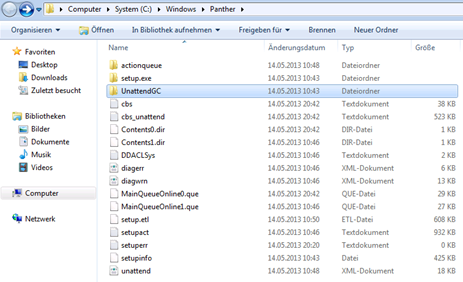
C:\windows\panther\UnattendGC\Setupact.txt
Here you can diag the DOMAIN JOIN and with which account or which OU this was planned .
2013-05-14 10:46:30, Info[DJOIN.EXE] Unattended Join: Begin
2013-05-14 10:46:30, Info[DJOIN.EXE] Unattended Join: Loading input parameters…
2013-05-14 10:46:30, Info[DJOIN.EXE] Unattended Join: AccountData = [NULL]
2013-05-14 10:46:30, Info[DJOIN.EXE] Unattended Join: UnsecureJoin = [NULL]
2013-05-14 10:46:30, Info[DJOIN.EXE] Unattended Join: MachinePassword = [secret not logged]
2013-05-14 10:46:30, Info[DJOIN.EXE] Unattended Join: JoinDomain = [CUST]
2013-05-14 10:46:30, Info[DJOIN.EXE] Unattended Join: JoinWorkgroup = [NULL]
2013-05-14 10:46:30, Info[DJOIN.EXE] Unattended Join: Domain = [CUST]
2013-05-14 10:46:30, Info[DJOIN.EXE] Unattended Join: Username = [delegate_admin]
2013-05-14 10:46:30, Info[DJOIN.EXE] Unattended Join: Password = [secret not logged]
2013-05-14 10:46:30, Info[DJOIN.EXE] Unattended Join: MachineObjectOU = [OU= l,OU=CUST,DC=CUST,DC=ch]
2013-05-14 10:46:30, Info[DJOIN.EXE] Unattended Join: DebugJoin = [NULL]
2013-05-14 10:46:30, Info[DJOIN.EXE] Unattended Join: DebugJoinOnlyOnThisError = [NULL]
2013-05-14 10:46:30, Info[DJOIN.EXE] Unattended Join: Checking that auto start services have started.
2013-05-14 10:46:30, Info[DJOIN.EXE] Unattended Join: Joining domain [CUST]…
2013-05-14 10:46:30, Info[DJOIN.EXE] Unattended Join: Calling DsGetDcName for CUST…
2013-05-14 10:46:31, Info[DJOIN.EXE] Unattended Join: DsGetDcName returned [CUSTDCW1]
2013-05-14 10:46:31, Info[DJOIN.EXE] Unattended Join: Constructed domain parameter [CUST\CUSTDCW1]
2013-05-14 10:46:32, Info[DJOIN.EXE] Unattended Join: NetJoinDomain succeeded!
2013-05-14 10:46:32, Info[DJOIN.EXE] Unattended Join: Exit, returning 0x1
C:\Windows\Panther\setupact.log
You can identify from where Windows 7 was installed and with what PE version.
2013-05-14 10:20:39, Info IBS InstallWindows:Successfully loaded resource language [de-DE]
2013-05-14 10:20:39, Info [0x0601c1] IBS InstallWindows:Install Path = W:\W7SP1ENT64.GER\sources
2013-05-14 10:20:39, Info [0x0601c2] IBS InstallWindows:Setup Phase = 2
2013-05-14 10:20:39, Info [0x0601e9] IBS CheckWinPEVersion:Compatible WinPE Version 6.1.7600 sp 0.0
2013-05-14 10:20:39, Info [0x0601c9] IBS InstallWindows:Starting a new install from WinPE
2013-05-14 10:20:39, Info IBS InstallWindows: Setup working directory = X:\windows\panther
2013-05-14 10:20:39, Info [0x0601ce] IBS Setup has started phase 2 at 2013-05-14 10:20:39
2013-05-14 10:20:39, Info [0x0601cf] IBS Install source is W:\W7SP1ENT64.GER\sources
2013-05-14 10:20:39, Info [0x0601d0] IBS Build version is 6.1.7601.17514 (win7sp1_rtm.101119-1850)
See if network is FROM within the Windows PE is running
2013-05-14 10:20:42, Info IBS STATUS: SUCCESS (0x00000001)
2013-05-14 10:20:42, Info IBS ==== Initializing Network Access and Applying Configuration ====
2013-05-14 10:20:42, Info IBS Found an smb connection.
2013-05-14 10:20:42, Info IBS Networking is currently in use and will not be restarted.
Check if the Windows PE gets a DHCP address (Maybe 802.X in place to protect unwanted network access)
2013-05-14 10:20:42, Info IBS QueryAdapterStatus: found operational adapter with DHCP address assigned.
2013-05-14 10:20:42, Info IBS Spent 0ms confirming network initialization; status 0x00000000
Find out where Windows PE searches for PNP drivers during setup
PnPIBS: Checking for pre-configured driver directory C:\$WinPEDriver$.
2013-05-14 10:20:43, Info PnPIBS: Checking for pre-configured driver directory E:\$WinPEDriver$.
2013-05-14 10:20:43, Info PnPIBS: Checking for pre-configured driver directory F:\$WinPEDriver$.
2013-05-14 10:20:43, Info PnPIBS: Checking for pre-configured driver directory G:\$WinPEDriver$.
2013-05-14 10:20:43, Info PnPIBS: Checking for pre-configured driver directory H:\$WinPEDriver$.
2013-05-14 10:20:43, Info PnPIBS: Checking for pre-configured driver directory I:\$WinPEDriver$.
2013-05-14 10:20:43, Info PnPIBS: Checking for pre-configured driver directory J:\$WinPEDriver$.
2013-05-14 10:20:43, Info PnPIBS: Checking for pre-configured driver directory W:\$WinPEDriver$.
2013-05-14 10:20:43, Info PnPIBS: Checking for pre-configured driver directory X:\$WinPEDriver$.
You can also retrieve and diag a lot of Driver related info from the same file.
\VEN_8086&DEV_0152&SUBSYS_339A103C&REV_09\3&11583659&0&10
2013-05-14 10:43:39, Info SYSPRP SPPNP: {Retrieving drivers used by device PCI\VEN_8086&DEV_1E3A&SUBSYS_339A103C&REV_04\3&11583659&0&B0}
2013-05-14 10:43:39, Info SYSPRP SPPNP: The device setup class for device PCI\VEN_8086&DEV_1E3A&SUBSYS_339A103C&REV_04\3&11583659&0&B0 is 4d36e97d-
Detailed Disk Info and Partition info and if hardware is compatible
2013-05-14 10:20:50, Info IBS DumpDeviceIDs: Compat ID [PCI\CC_010601]
2013-05-14 10:20:50, Info IBS DumpDeviceIDs: Compat ID [PCI\CC_0106]
2013-05-14 10:20:50, Info IBS IsDeviceIDPresent:Found device ID [PCI\CC_010601] in hwcompat list
2013-05-14 10:20:50, Info IBS IsDeviceSupported:Device [Serial ATA Controller] is supported
2013-05-14 10:20:50, Info IBS DumpDeviceIDs: H/w ID [ACPI\PNP0A08]
2013-05-14 10:20:50, Info IBS DumpDeviceIDs: H/w ID [*PNP0A08]
2013-05-14 10:20:50, Info IBS DumpDeviceIDs: Compat ID [*PNP0A03]
2013-05-14 10:20:50, Info IBS IsDeviceIDPresent:Found device ID [*PNP0A03] in hwcompat list
2013-05-14 10:20:50, Info IBS DumpDeviceIDs: H/w ID [IDE\DiskST500DM002-1BD142_______________________HP73____]
2013-05-14 10:20:50, Info IBS DumpDeviceIDs: H/w ID [IDE\ST500DM002-1BD142_______________________HP73____]
2013-05-14 10:20:50, Info IBS DumpDeviceIDs: H/w ID [IDE\DiskST500DM002-1BD142_______________________]
2013-05-14 10:20:50, Info IBS DumpDeviceIDs: H/w ID [ST500DM002-1BD142_______________________HP73____]
2013-05-14 10:20:50, Info IBS DumpDeviceIDs: H/w ID [GenDisk]
2013-05-14 10:20:50, Info [0x0606cc] IBS GetDisk: Querying VDS providers…
2013-05-14 10:20:50, Info [0x0606cc] IBS GetDisk: Finished querying VDS providers.
2013-05-14 10:20:50, Info [0x0606cc] IBS CreatePartition: Need to decide the type of the partition to create
2013-05-14 10:20:50, Info [0x0606cc] IBS ResolvePartitionTypeToCreate: <DiskConfiguration>: disk 0 already has 1 allocated partitions
2013-05-14 10:20:50, Info [0x0606cc] IBS GetDisk: Querying VDS providers…
2013-05-14 10:20:50, Info [0x0606cc] IBS GetDisk: Finished querying VDS providers.
2013-05-14 10:20:50, Info [0x0606cc] IBS FindFreeExtent: Trying to find extent matching these criteria (byte offset of 0 implies no offset preference): [WithinContainer = False] [Size >= 0x0 bytes] [Byte offset = 0x0]
2013-05-14 10:20:50, Info [0x0606cc] IBS FindFreeExtent: Found suitable extent: [WithinContainer = False], [Byte size of found extent = 0x745de06000], [Byte offset of found extent = 0x12d00000], [Return size of found extent = 0x745de06000], [Return offset of found extent = 0x12d00000].
2013-05-14 10:20:50, Info [0x0606cc] IBS CreatePartition: Requesting creation of partition with { offset = [0x12d00000], size [0x745de06000] }
2013-05-14 10:20:50, Info [0x0606cc] IBS CreatePartition: Successfully created partition on disk 0 at {offset = [315621376], size = [499791192064]}
C:\Windows\Panther\unattend.xml
This file reflects the parameters that the unattended setup has received to work with.
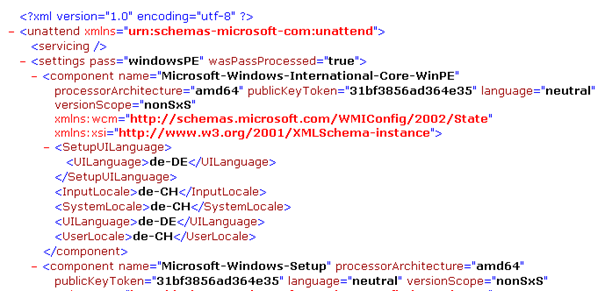
C:\windows\panther\DDACL.Sys
Is an interesting file for handling removable drives or even network drives in Logons cripts. You can easy see which drives are fixed and removable.
05/14 10:46:04 Info
05/14 10:46:04 Info Volume name is \\?\Volume{4ac6db0f-bc72-11e2-8074-806e6f6e6963}\
05/14 10:46:04 Info Mount Point are :
05/14 10:46:04 Info
05/14 10:46:04 Info Volume is Fixed Drive
05/14 10:46:04 Info Volume is ntfs
05/14 10:46:04 Info Volume is system
05/14 10:46:04 Info
05/14 10:46:04 Info Volume name is \\?\Volume{4ac6db10-bc72-11e2-8074-806e6f6e6963}\
05/14 10:46:04 Info Mount Point are :
05/14 10:46:04 Info C:\
05/14 10:46:04 Info Volume is Fixed Drive
05/14 10:46:04 Info Volume is ntfs
05/14 10:46:04 Info Volume is not system
05/14 10:46:04 Info Volume \\?\Volume{4ac6db10-bc72-11e2-8074-806e6f6e6963}\ has other OS 1
05/14 10:46:04 Info
05/14 10:46:04 Info Volume name is \\?\Volume{4ac6db24-bc72-11e2-8074-806e6f6e6963}\
05/14 10:46:04 Info Mount Point are :
05/14 10:46:04 Info E:\
05/14 10:46:04 Info Volume is Removable Drive
05/14 10:46:04 Info
05/14 10:46:04 Info Volume is Removable Drive


 Click on the Category button to get more articles regarding that product.
Click on the Category button to get more articles regarding that product.