Exchange 2010 Version:
To determine the Rollup that has been applied to Microsoft Exchange 2010, run the following command in the Exchange Management Shell:
GCM exsetup |%{$_.Fileversioninfo}
To determine the Microsoft Exchange version for all Microsoft Exchange Servers in the organisation:
Get-ExchangeServer | Format-Table Name, *Version*
For Microsoft Exchange 2010 base, the ProductVersion will display 14.00.0639.021.
For Microsoft Exchange 2010 Rollup 1, the ProductVersion will display 14.00.0682.001.
For Microsoft Exchange 2010 Rollup 2, the ProductVersion will display 14.00.0689.000.
For Microsoft Exchange 2010 Rollup 3, the ProductVersion will display 14.00.0694.000.
For Microsoft Exchange 2010 Rollup 4, the ProductVersion will display 14.00.0702.001.
For Microsoft Exchange 2010 SP1, the ProductVersion will display 14.01.0218.015.
Exchange 2010 Upgrade SP1 auf SP2:
http://technet.microsoft.com/en-us/library/bb629560.aspx
Mindestanforderung für Exchange 2010 Service Pack 2:
http://technet.microsoft.com/en-us/library/aa996719.aspx
Do you see the “prerequisites” in the Technet Article on 12.12.2011? I did not on first sight or it is hidden somewhere. There were some other detailed things missing or posted later on the Exchange 2010 release in general.
On a client Access Server your get following error
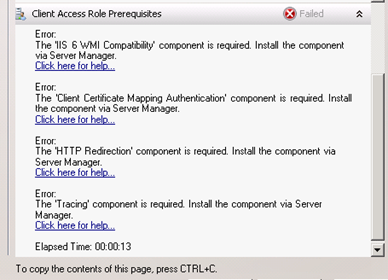
How to install for a CAS 2010 SP1 to SP2.
Open Server Manager
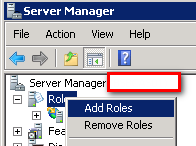
Expand Roles and right click on Web Server (IIS) and click on Add Role Services
Select ‘IIS 6 WMI Compatibility‘ under IIS6 Management Tool-> IIS6 Management Compatibility
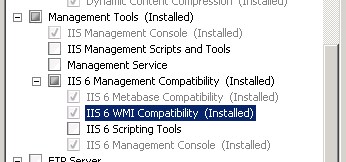
Select “Client Certificate Mapping Authentication”
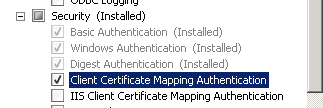
Select “Http Redirection”
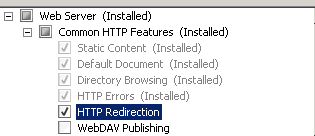
Select” Tracing”
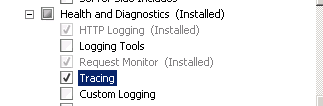
Retry the Setup of SP2 with GUI:
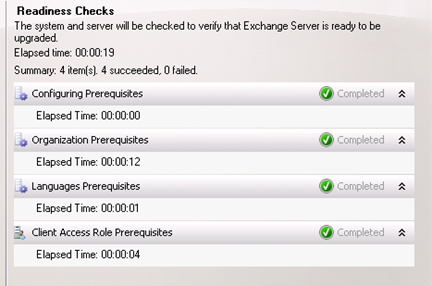
Client Access Role Prerequisites, Failed Error: The ‘IIS 6 WMI Compatibility’ component is required. Install the component via Server Manager. Click here for help… http://go.microsoft.com/fwlink/?linkid=30939&l=en&v=ExBPA.14&id=0a71c4f6-68de-40f7-94cf-74b73cbda37b Error: The ‘Client Certificate Mapping Authentication’ component is required. Install the component via Server Manager. Click here for help… http://go.microsoft.com/fwlink/?linkid=30939&l=en&v=ExBPA.14&id=41a25c5e-0d39-4e55-a1f0-7be885982236 Error: The ‘HTTP Redirection’ component is required. Install the component via Server Manager. Click here for help… http://go.microsoft.com/fwlink/?linkid=30939&l=en&v=ExBPA.14&id=41a25c5e-0d39-4e55-a1f0-7be885982236 Error: The ‘Tracing’ component is required. Install the component via Server Manager. Click here for help… http://go.microsoft.com/fwlink/?linkid=30939&l=en&v=ExBPA.14&id=41a25c5e-0d39-4e55-a1f0-7be885982236


 Click on the Category button to get more articles regarding that product.
Click on the Category button to get more articles regarding that product.