This may be useful in 2023 because SYSTEM (The PC itself) still often uses PROXY and IE Settings. Often on
New environment and DC or GPO Console you can’t see those old settings but sometimes they are still affective.
Check out our other IE11 LINKS:
https://www.butsch.ch/post/ie11-ieak-11-setup-9-pre-deployment-patches-2b-1-hotfix/
htps://www.butsch.ch/post/internet-explorer-9-11-gpo-old-ie9-not-visible-wmi-checks/
IE11 GPO Settings, PROXY Explained F5-F8
- IE11 has to be installed
- You are on a SRV 2012 R2 or W8 to see this option or W7 with installed updated
-
You did try it always fails or you get too MUCH GPO settings from the GUI Mode.
This is what we talk about and seems to make confusions. People set if with it and at the end did with HKCU keys.
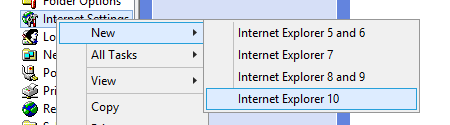
You can configure the options with F5, F6, F7 and F8 keys from the GUI. Only choose the options you want to change.
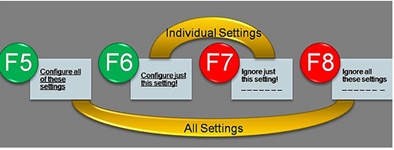
ALL RED > Will not be touched (Like GPO Settings DEFAULT)
ALL GREEN > Will be touched or changed (Like GPO setting ENABLE/DISABLE) depending on the GUI if you have a checkbox selected or not.
GREEN = Stuff you want to change
RED = LEAVE IT at it is
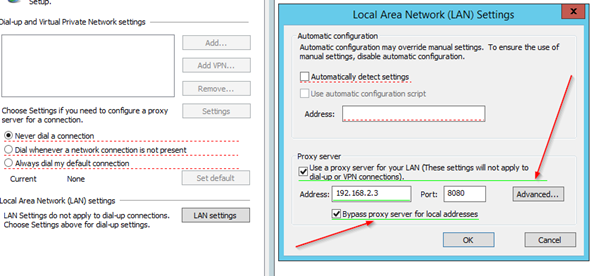
Some sample settings

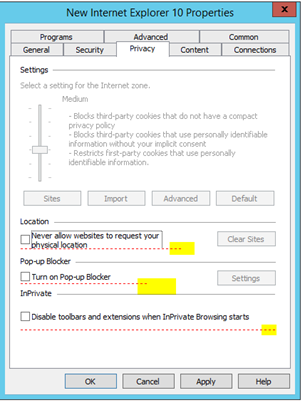
If you go back one step on the GPO Console and do an F5 / Refresh
You should only see the option which you marked GREEN with F7 or F8
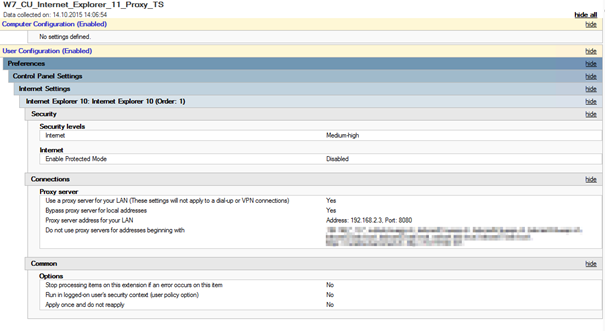
Lets make a sample (That i don’t want touched)
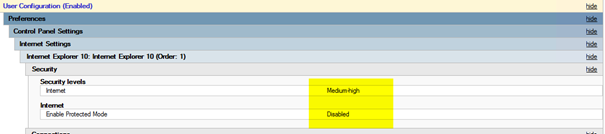
See forgot two things and not clear how to select under security
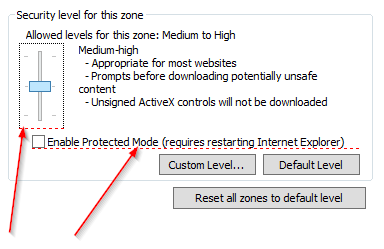
Back in GPO Console one step, Update F5, Refresh
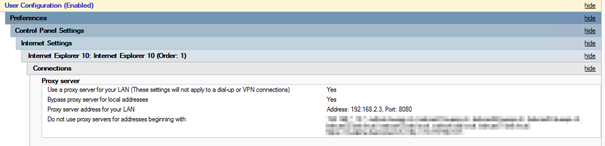
The above mentioned is RED THUS Gone / Not touched
We recommend to enable a check if you DO Registry KEYS or such Settings with GPO and not deployment.
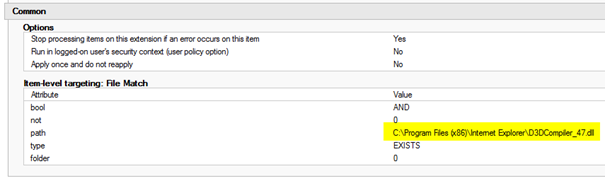
Make sure you have a WMI Filter to also capture IE11
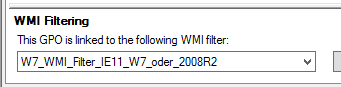
Check out our other IE11 LINKS:
https://www.butsch.ch/post/ie11-ieak-11-setup-9-pre-deployment-patches-2b-1-hotfix/
htps://www.butsch.ch/post/internet-explorer-9-11-gpo-old-ie9-not-visible-wmi-checks/


 Click on the Category button to get more articles regarding that product.
Click on the Category button to get more articles regarding that product.