We have a Server 2016 fully patched until 05/2019. We run a KMS-Server which does not have a SRV KMS 2016 channel activated.
PROBLEM: Strangely we can’t change to Product key with the GUI. There is simply no reaction when you click “Change product key” button.
We have seen things like this under Control Panel (Unable to scroll) in W10 1903 where Dameware did not work and only possible with RDP.
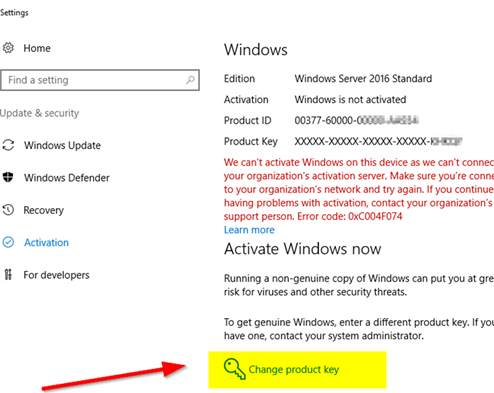
Use the Activation Wizards to do it. In a cmd type.
slui 3
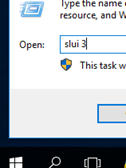
The wizard appears
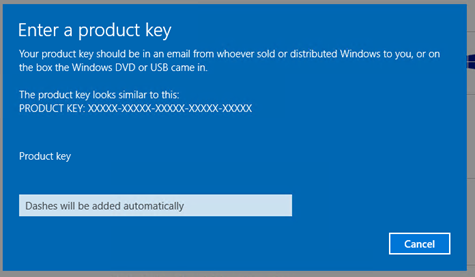
Enter the MAK key (NOT any KMS please 😉
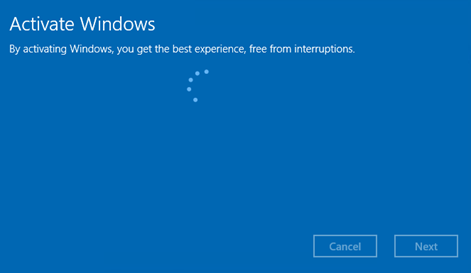
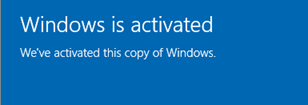
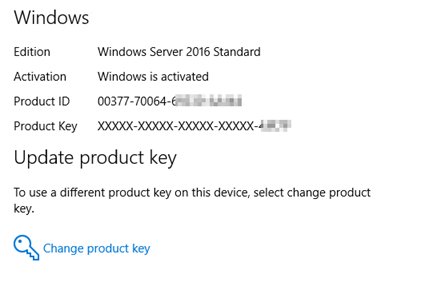
You can also change the key with Commandline direct:
slmgr.vbs /ipk XXXXX-XXXXX-XXXXX-XXXXX-XXXXX
slmgr.vbs /ato


 Click on the Category button to get more articles regarding that product.
Click on the Category button to get more articles regarding that product.