While opening the Public Folder Console on a Exchange 2010 you get following Error:
Error:
“Multiple MAPI public folder trees were found. It was running the command ‘get-publicfolder -getchildren -identity ‘\’ -server ‘[Exchange 2010 server name]'”
Cause/Customer scene:
This was in a 2nd Exchange install environment with that customer. (2003 > Cloud > Back 2010 internal [2003 removed])
The customer had internal Exchange 2003 then swapped to some cloud solution and because they found out that the provider does read all their E-Mail and the “NSA” also they wanted to have it back internal away from the unstable cloud. Well not enough someone who does not understand public folder importance de-installed the Exchange 2003 and forgot the System Folder (He exported the PF with Outlook.exe and deleted the regular PF’s) while de-installed the Exchange 2003 (Dead Objects where removed and he could Deinstall clean) but the PF-Structure was still there. Happened before and comes back with all Migrations.
Here is how it looks WRONG in ADSI:
This green is the object leftover from Exchange 2000/2003 which makes the problem.
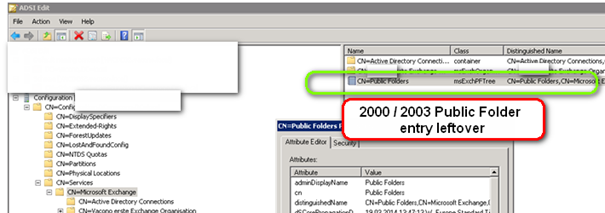
Now before! You change anything in that direction without MPSS (Microsoft Support). You use NTBACKUP/Windows Backup to make a backup of the Domain Controller (No not your Netvault/Bexec/acronis/disk2vhd/netapp snapshot) AND you do a LDAP/LDIF export of the object you want to handle on a Domain Controller.
Here is how to export the OBJECT:
Get the DSN Name on the wrong Object > Right click and Properties:
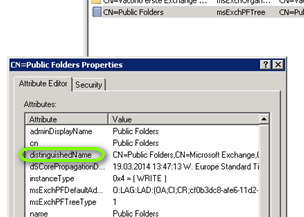
Sample: “CN=Public Folders,CN=Microsoft Exchange,CN=Services,CN=Configuration,DC=customer,DC=local”
Replace that string with yours and run the command on a domain controller:
ldifde -f D:\edv\Falscher_PF_2003.ldf -d “CN=Public Folders,CN=Microsoft Exchange,CN=Services,CN=Configuration,DC=customer,DC=local” -p subtree
This will look like this:
|
dn: CN=Public Folders,CN=Microsoft Exchange,CN=Services,CN=Configuration,DC=customer,DC=local changetype: add objectClass: top objectClass: msExchPFTree cn: Public Folders distinguishedName: CN=Public Folders,CN=Microsoft Exchange,CN=Services,CN=Configuration,DC=customer ,DC=local instanceType: 4 whenCreated: 20051221122036.0Z whenChanged: 20140318134543.0Z uSNCreated: 10385 uSNChanged: 2416062 showInAdvancedViewOnly: TRUE adminDisplayName: Public Folders name: Public Folders objectGUID:: Jg2/uZHE+0eQDPOXnbZgow== systemFlags: 1610612736 objectCategory: CN=ms-Exch-PF-Tree,CN=Schema,CN=Configuration,DC=customer,DC=local dSCorePropagationData: 20140319124713.0Z dSCorePropagationData: 20140318134543.0Z dSCorePropagationData: 16010101000417.0Z msExchPFTreeType: 1 |
Then after you check all you delete the Object:
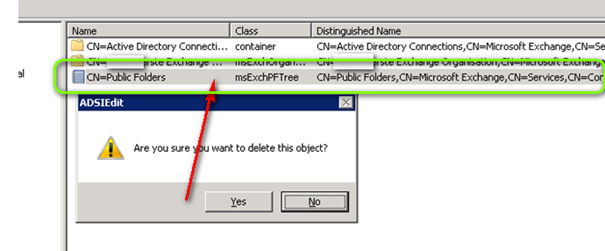
After that reboot the Exchange and all should be fine
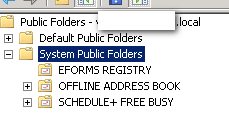
Endnote:
Here in general how to Export/SYNC/COMPARE Schema Version (Even in Multi Forest Enviroments)
http://technet.microsoft.com/en-us/magazine/2009.04.schema.aspx#id0180006
- Log on to a member server or a domain controller.
- Open a Command Prompt window.
- Type the following into the Command Prompt window:
ldifde -f PRODSchema.ldif -d CN=Schema,CN=Configuration,DC=WS08DOMAIN01,DC=local
- Press Enter.


 Click on the Category button to get more articles regarding that product.
Click on the Category button to get more articles regarding that product.