Problem: Exchange Management Console in Exchange 2010 will not open and references a server that is down or has been removed from the environment.
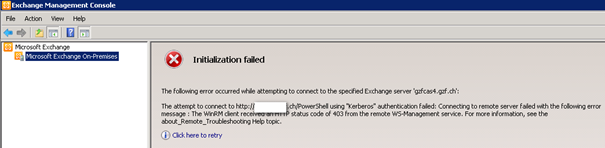
Error Verbiage: Initialization Failed
The following error occurred while attempting to connect to the specified Exchange server ‘exchange.customer.ch:
The attempt to connect to http://exchange.contoso.com’/powershell using ‘Kerberos’ authentication failed: Connecting to the remote server failed with the following error message : WinRM cannot process the request. The following error occurred while using Kerberos authentication: The network path was not found.
Source 1, mostly seen on Admin Terminal Servers (Work Server for Admin)
We did see this on Servers where the Management Console from 2007 and 2010 were mixed.
Solution a:
- Close all MMC/EMC instances before proceeding.
- Open Registry Editor (regedit) as the user you run the EMC under.
-
Go to
HKEY_CURRENT_USER\SOFTWARE\Microsoft\ExchangeServer\v14\AdminTools
- Look for value NodeStructureSetting.
- If it is there, back it up and then remove it.
Solution b:
- Close all MMC/EMC Instances before proceeding.
- Open Powershell or Powershell IDE as the user you run the EMC under and execute the following command:.
Remove-ItemProperty -Path HKCU:\Software\Microsoft\ExchangeServer\v14\AdminTools\ -Name NodeStructureSettings
- Close Powershell
After performing either of the methods above to remove the registry entry you should be able to open the Exchange Management Console and it will discover another Exchange server and connect.
Source 2, two form Authenticator plugin in IIS on Powershell Directory
We have also seen cases where the some kind of two form authenticator like RSA/VASCO/Safeword IIS-plugins blocks the requests. Please ask the supplier of the security software on what you can do nor not. This will be even more specials with Exchange 2013 because all of the management is done via Web Services.
If you remove the RSA Plugin on the “Powershell” Virtual Directory the GUI works again. However this is no solutions on a WAN-facing CAS Server.
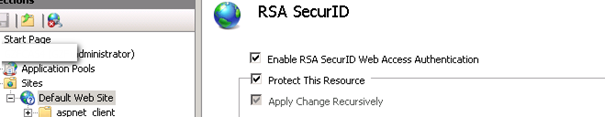
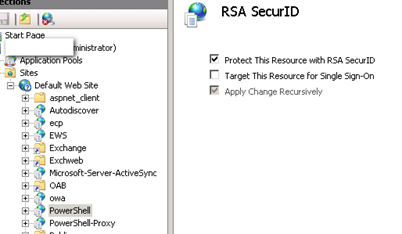


 Click on the Category button to get more articles regarding that product.
Click on the Category button to get more articles regarding that product.