Error you get while you open the Exchange 2010 EMC / GUI Console:
| The WinRM client cannot process the request. It cannot determine the content type of the HTTP response from the destination computer. The content type is absent or invalid. For more information, see the aboout_remote_troubleshooting Help topic. It was running the command ‘Discover-ExchangeServer -UserWIA $true -SuppressError $true -CurrentVersion ‘version 14.2 (Build 247.5)” |
You also have Exchange PowerShell Error:
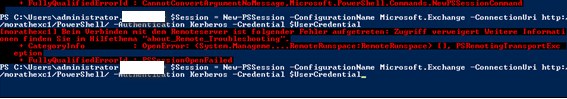 |
And you are unable to access Exchange PowerShell from within the BLUE-Windows_Powershell.
Status:
- Exchange GUI/EMC not opening
- OWA and ECP are running so you can check BRAC permission
- Mail flow is stable and all other services are running
- People have access to Exchange
This was caused by a missing Registry Path entry. I suspect there was a “Service Pack” or “Rollup” installed and not fully
went through (Maybe Missing MSI Sources to other MSP files) and the person did interrupt the setup of the rollup.
Get the Exchange 2010 path from without the \bin\ at the end:
Type path in dos Box
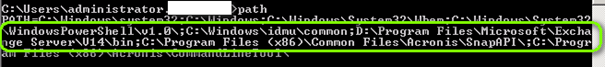
You may also get the path from C:\ExchangeSetupLogs where you see all information.
Regular Path with Exchange on C:
Windows Registry Editor Version 5.00
[HKEY_LOCAL_MACHINE\SOFTWARE\Microsoft\Exchange\Setup]
“Servcies”=”C:\\Program Files\\Microsoft\\Exchange Server\\V14\\”
This sample customer who has Exchange running on D: drive.
Windows Registry Editor Version 5.00
[HKEY_LOCAL_MACHINE\SOFTWARE\Microsoft\Exchange\Setup]
“Servcies”=”D:\\Program Files\\Microsoft\\Exchange Server\\V14\\”

Other related Console OPEN Error > Please also read
If you installed Exchange 2007 and 2010 console on same admin client and removed 2007:
https://www.butsch.ch/post/Exchange-Management-Console-in-Exchange-2010-Error-on-CAS.aspx
Exchange 2010 Console error, an error caused a change in the current set of domain controllers
General start-up failures of exchange console:
http://blogs.technet.com/b/exchange/archive/2010/02/04/3409289.aspx
If complete BRA permission is missing:


 Click on the Category button to get more articles regarding that product.
Click on the Category button to get more articles regarding that product.