SOPHOS UTM 9.4 VMware on ESXi does not start after crash of ESX or Storage
File system inconsistency – cannot run fsck
- The console hangs at Press F2 with white Screen you can’t logon or ping the machine
- You can’t connect with SSH
- You can’t acces the machine on port 4444
- You DID not move the machine (COPY) NORE did you change something with NIC or MAC
- You prob. had a crash on the ESXi, the storage or Disk system itself
- You assume that Linux file system are robust and think they can’t crash (Look like not…)
If you try the Rescue boot Option you should LOGON ONLY with root. However you are Windows User and always logon with admin and password through web console on port 4444. I am absolute sure there is Documentation on this and if you have Setup and read the Manual like Sophos wants you > Then you have that password.
Here is how to repair the File System with absolute almost no TUX knowledge and without having the root password! (Kind of strange but well you need physical access or console Access) so…
Error
Reboot the UTM machine in ESXi-console
Press ESC
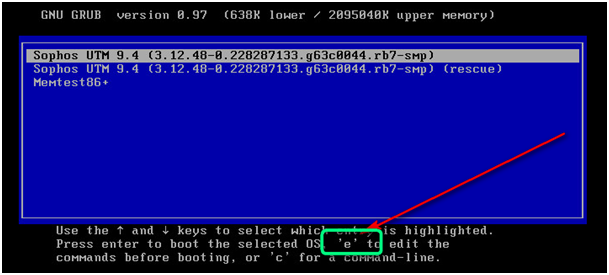
Type “e” on keyboard once (Nothing else)
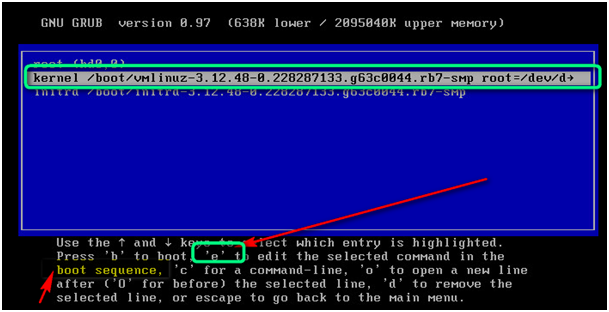
Choose the options which looks like this (similar)
If you are in the ESXi-CONSOLE end following to the command which is displayed now (At the end of existing command). Just behind the *******silent
init=/bin/bash
If you search CHARS on non us-keyboard:
On GERMAN OR SWISS GERMAN the = is right under the F10 keyboard on NON US-keyboard layouts! The “/” on the 10 numeric block.
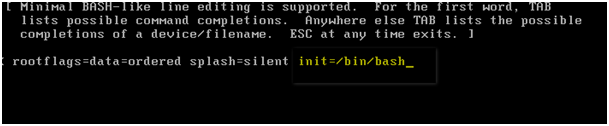
PRESS “ENTER”
PRESS “b” to load the modified boot Setting
When the System stops it will stay at CLI now
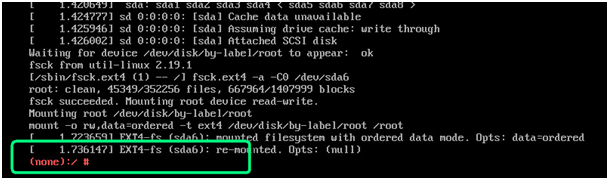
Run cli command
“Fsck /dev/sda6”
or whever you corrupt file system is (It will show you in the errors as sample below)
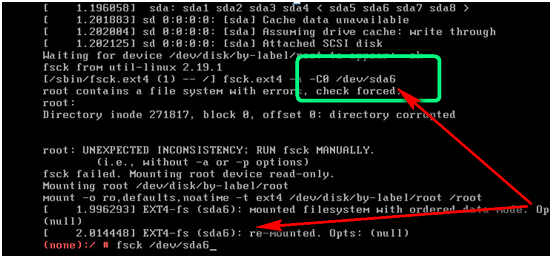
On every question he will ask answer “y”
Comment Windows Senior System Engineer > Nobody understands what it says. Not even the guy who coded it we guess….
Reboot the System with CTRL-ALT-DEL from ESXi (Send command)
Here is how to reset Sophos passwords. We ONLY used step 1-10 for the repair of File System.
https://community.sophos.com/kb/en-us/115346#How%20to%20reset%20all%20passwords


 Click on the Category button to get more articles regarding that product.
Click on the Category button to get more articles regarding that product.