W10, Windows 10, 1607, Sprache, Language Pack, LP, CAB, DISM, MUI, Enterprise, GPO, RSAT
If you are migrating from W7 to W10 and the DC’s are still 2012R2 you need a W10 Admin machine. Mostly this will be the same language as the clients (In non-international company’s thus German in DACH)
Problem: On a German WIN 10 the RSAT tools with as example GPO are in English.
If you don’t want a English W10 and MUI you can do it the other way.
Here is HOW to add the second language to your EXISTING W10 with DISM. For example if YOU have a GERMAN (DEUTSCH) W7 Enterprise and
need to HANDLE English GPO / Gruppenrichtlinien on your W10 Admin machine. (Remember that you need RSAT for W10 to do so also).
- Download the add. Language pack from the Direct Links.
- Copy and rename the .CAB Files to something short like “en_lp_64.cab”
- Use DISM to integrate it
Dism /online /Add-Package /PackagePath:C:\edv\01_LP_EN\en_lp_64.cab
Reference for DISM and LP:
https://technet.microsoft.com/en-us/en-en/library/dd744278(v=ws.10).aspx
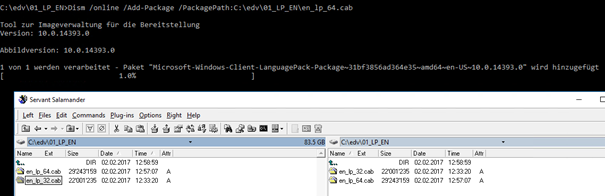
Finally change the Language Settings in W10
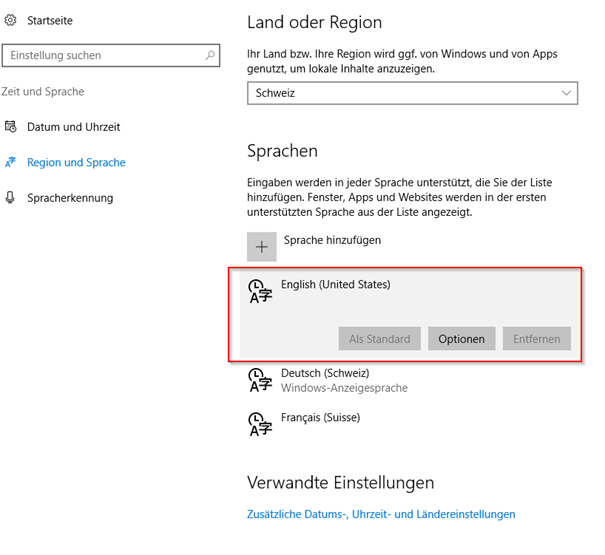
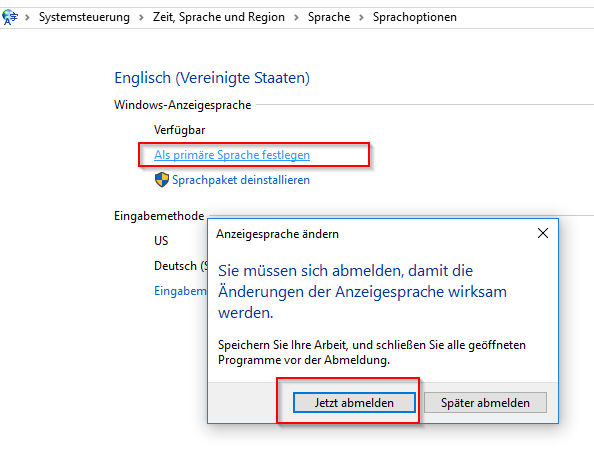

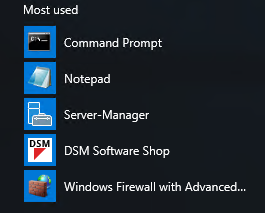
The “Wilkommen” stays on the original Setup Language. If you want it FULLY you need an EN English Setup ISO/WIM and then the language packs. However if you use CBB and not LTSB with APPSTORE and other you will run into problems like the APPS are in German. You can fix that with rather complex Powershell scripts.
Here you see the paths and which APPS can display in another language
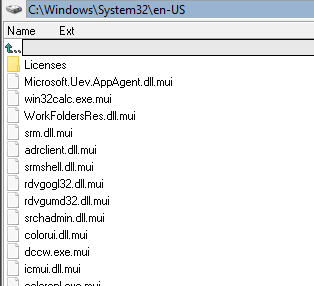
Etc.
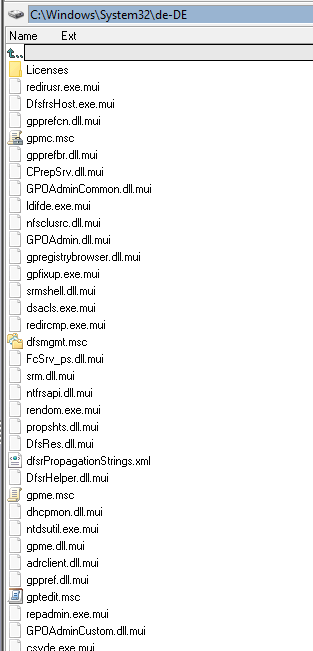
Etc.
The GPO Console CONTENT is now ENGLISH some MENUS are still German > Target reached
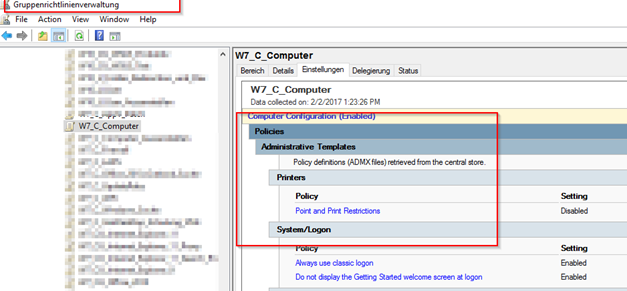


 Click on the Category button to get more articles regarding that product.
Click on the Category button to get more articles regarding that product.