Microsoft W10 Update to 1909 failed because the pre Check found the certain DLL somewhere under the c:\drivers or C:\SWSETUP olders. (APP/Software or driver was not installed, Update block by JUST finding the Certain DLL somewhere on certain paths used by certain Producer/OEM.
Often used paths for drivers and where W10 Update tried to find add. Info about a system and what was installed (Beside Software, Registry and Windows-Installer Cache/DB).
- HP > C:\SWSETUP\
- DELL > c:\DRIVERS\
- Our deployment solution > c:\DRIVERS\
We just had a case where we update W10 1709 to 1909 through a Deployment solution. Updates of HP Laptop failed.
If we installed the Update manual we did see that the “Infineon TPM Professional Package” was blocking. But the software was not installed.
Reason for W10 Update failing:
At that customer we use c:\drivers\ for our deployment structure on HP (Like Dell does > By the way don’t use c:\drivers for your own packages/batch on DELL systems it will break some DELL batches).
Under that structure we have a library of certain most used HP Service Packs. There was one which included an Infineon TPM driver. Just by searching through those files
Microsoft thinks the drivers IS installed a Blocks the update. The driver was not installed on the system.
Solution:
Just delete those Directory and files if you don’t reference them and they are not used MSI-Source files on the system you handle the update. On HP systems you can even rename the folder like from C:\SWSETUP\ to C:\_SWSETUP\ and it will work.
Where we found that info:
We silent deploy the 1909 there will following command line which gives us detailed Debug Log Info:
c:\drivers\setup\CUSTOMER_W10_1909\setup.exe /auto upgrade /copylogs \\SERVER\w10_1909$\CLIENTS_DEBUG\%computername% /DiagnosticPrompt enable /Priority Normal /postoobe c:\drivers\setup\CUSTOMER_W10_1909\CUSTOMER_W10_ENDE_OK.cmd /postrollback c:\drivers\setup\CUSTOMER_W10_1909\CUSTOMER_W10_ROLLBACK.cmd /Quiet /ShowOOBE none /telemetry disable /compat IgnoreWarning /DynamicUpdate disable /migratedrivers all
In these Logfiles then you will find the reason why he did not upgrade. You will also see why if you skip the OPTIONS: /Quiet /ShowOOBE none
search over all log files for “StatusDetail=”UpgradeBlock”
It will be found in the logfile Compatdata*.xml
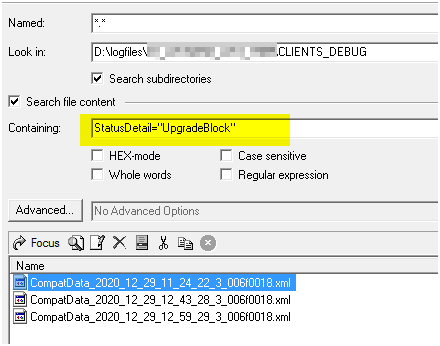
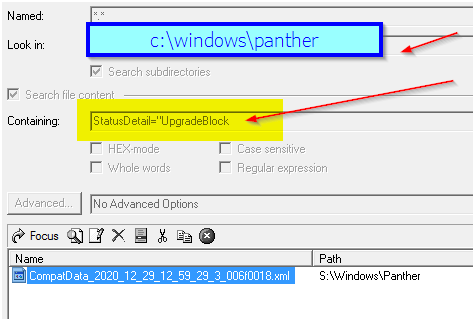
Here is the info regarding the Block within the XML File:
<Program IconId=”ifxspmgt.exe_f069054697b0a0ae” Id=”0006c5c9b5d907dd9c81f4d74bb61beb7e3900000904″ Name=”Infineon TPM Professional Package”>
<CompatibilityInfo BlockingType=”Hard” StatusDetail=”UpgradeBlock”/>
<Action Name=”ManualUninstall” ResolveState=”NotRun” DisplayStyle=”Text”/>
</Program></Programs>
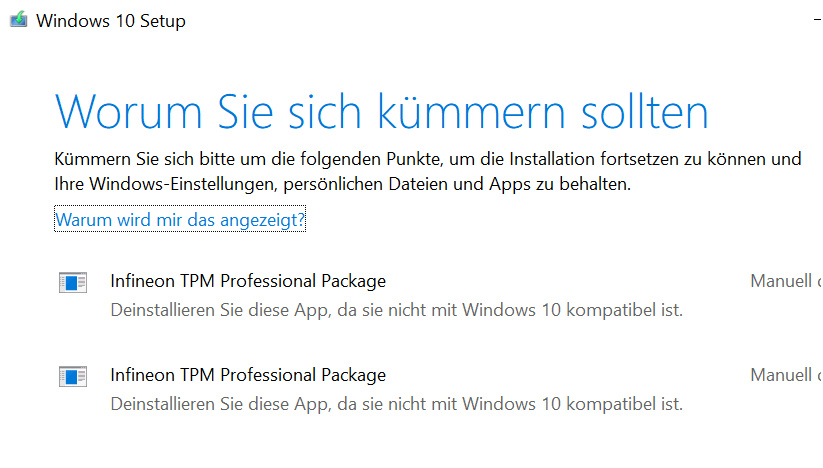
The where the files that Windows 10 Update found BUT where not installed on the system.
Just delete the files if unused and the update will do it what it should.
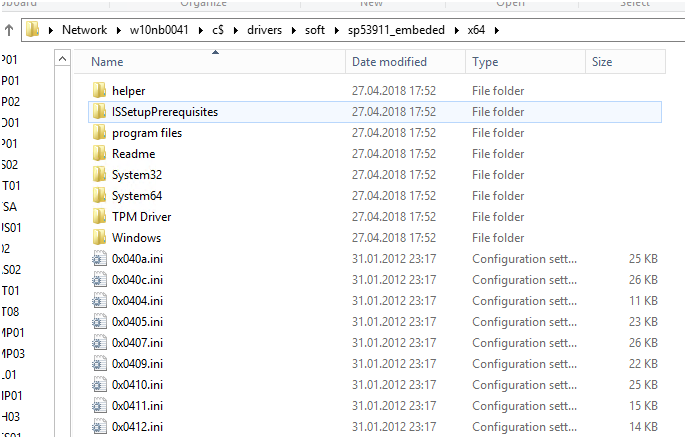


 Click on the Category button to get more articles regarding that product.
Click on the Category button to get more articles regarding that product.