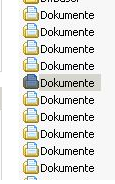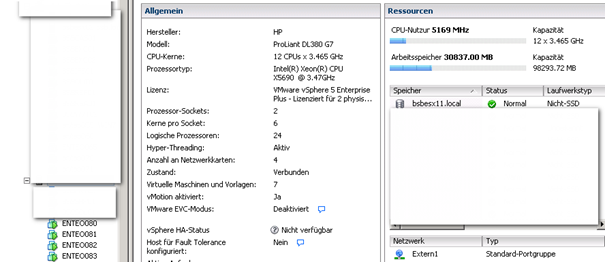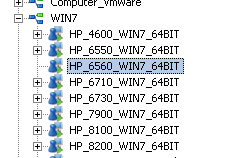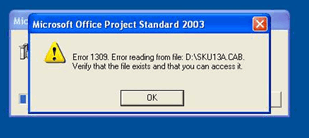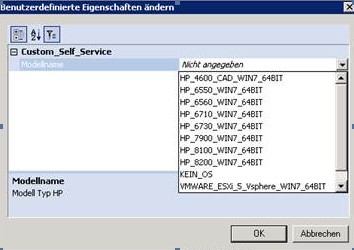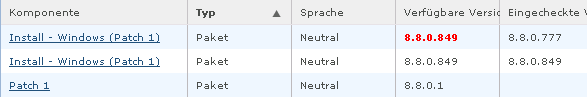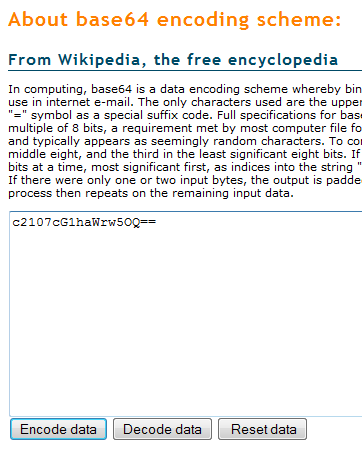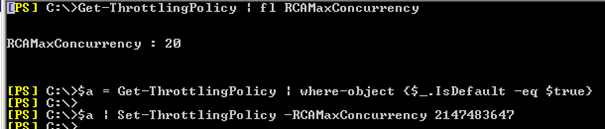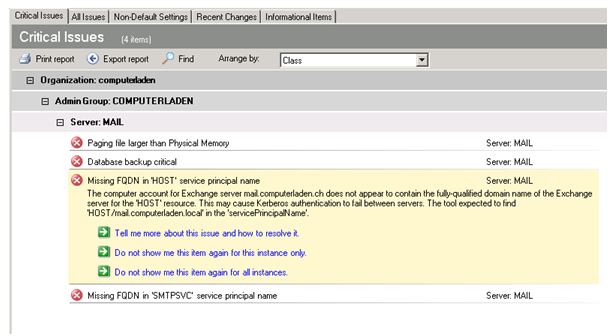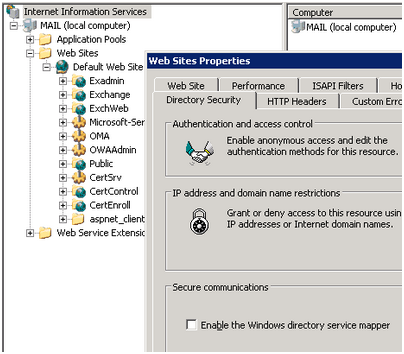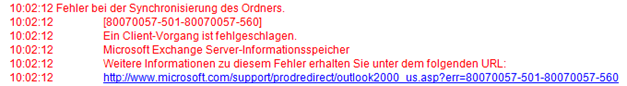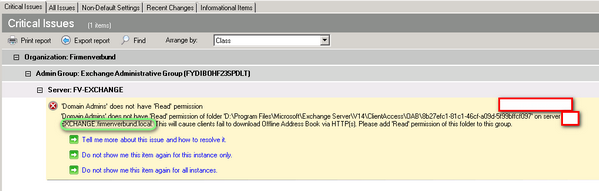Desktop.ini / Windows 7 Problems / My Documents Redirect
If you have a Redirect of he “MY Documents” folder DIRECT into the ROOT of your personal drive You use Windows 7 32/64BIT you will see the shares with all the same names If you uses DOS (cmd.exe) you see the correct share The solutions is to delete the desktop.ini File OR to redirect the […]